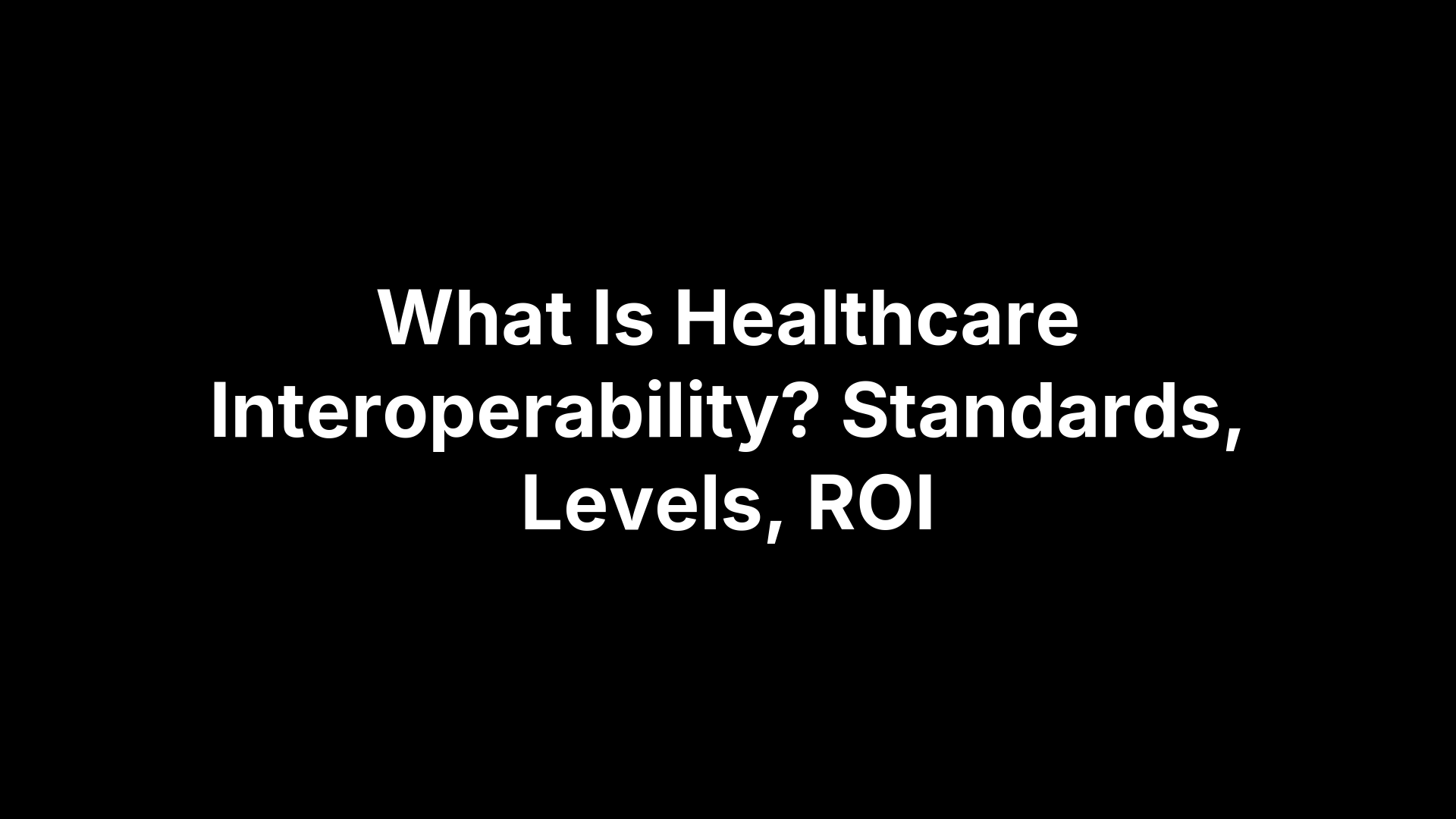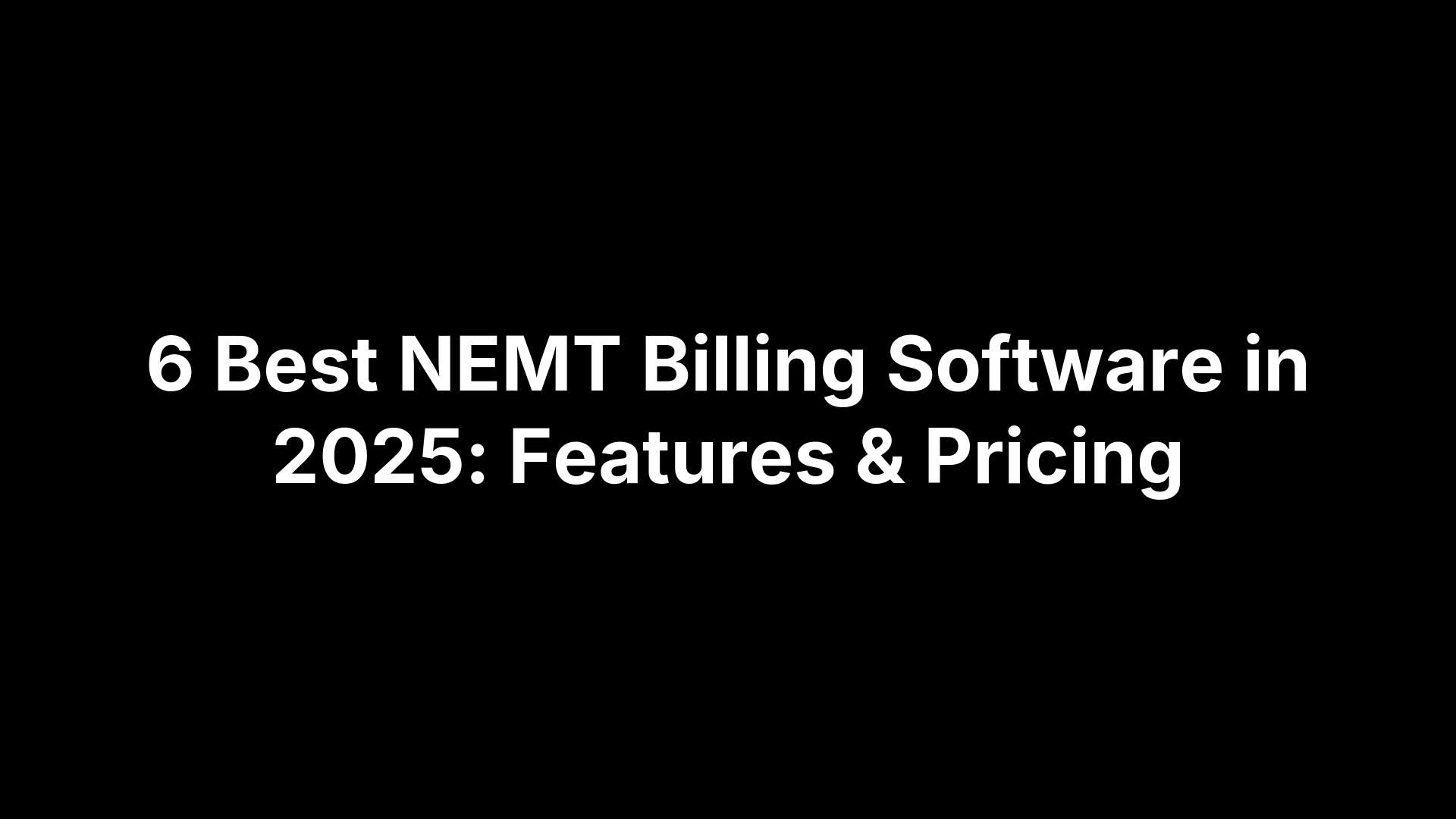How Payment Processing Works: Roles, Steps, Fees, Timelines

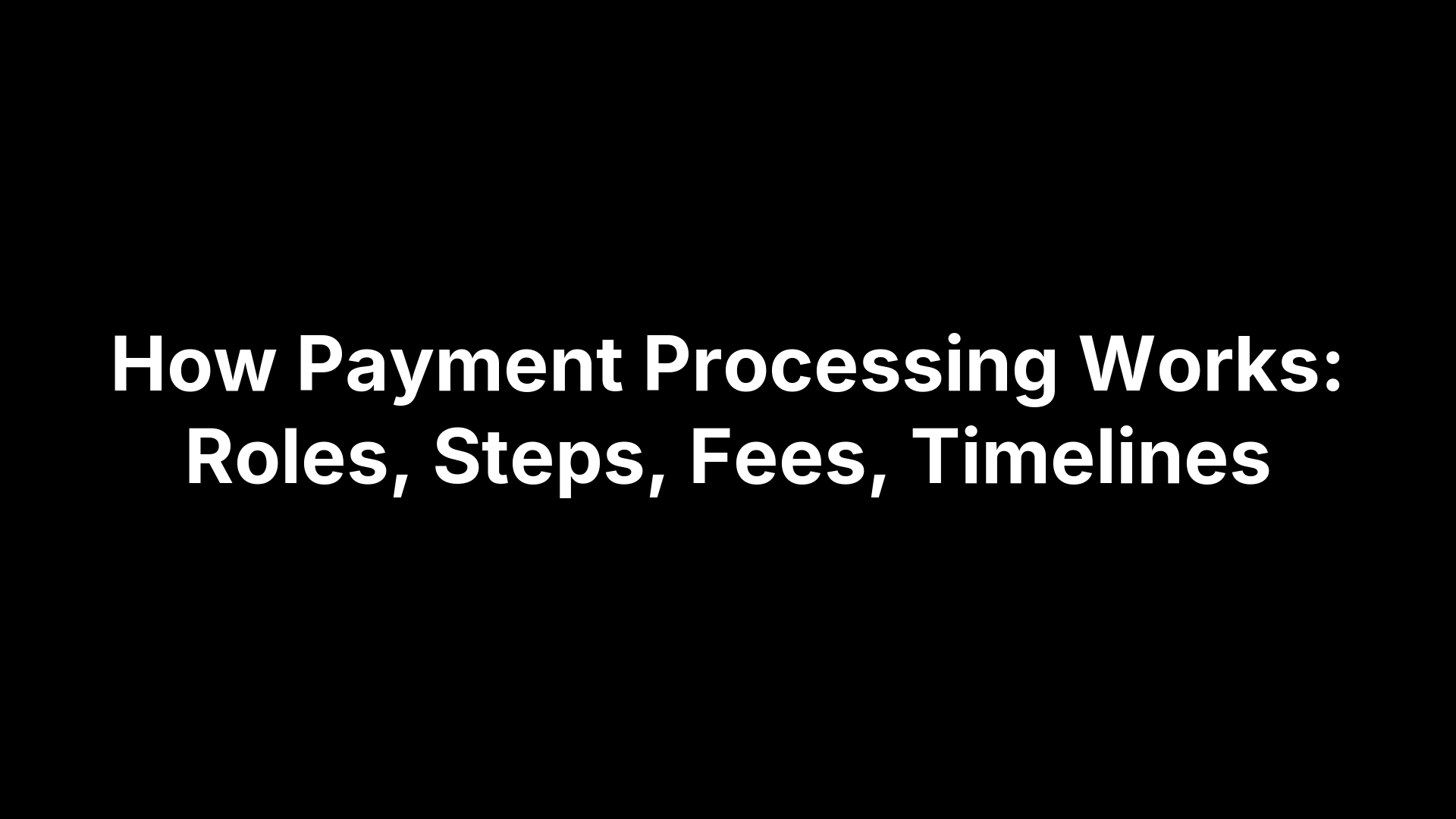
How Payment Processing Works: Roles, Steps, Fees, Timelines
Every tap, swipe, or online checkout kicks off a behind‑the‑scenes relay that moves money from a customer to a business. Payment processing is that relay: the set of steps that securely capture payment details, ask the customer’s bank for approval, and, if approved, settle funds into the merchant’s account. While authorization happens in seconds, the actual movement of money follows defined paths and rules across a few key players—payment gateway, processor, card networks, the merchant’s bank (acquirer), and the customer’s bank (issuer)—with costs and timelines that vary by method (card-present, ecommerce, ACH).
This guide explains that flow end to end. You’ll meet the core participants, follow a transaction from authorization to settlement and funding, and see what changes between in‑person, online, and bank transfer payments. We’ll break down fees with a simple example, set realistic funding timelines, and outline practical reconciliation workflows. You’ll also get the essentials on PCI compliance, tokenization, 3D Secure, and fraud controls; criteria for selecting a processor and gateway; an implementation checklist and integration tips; invoicing, recurring, and card‑on‑file patterns; how to handle declines and disputes; healthcare‑specific considerations for patient services; the metrics that matter; and key US regulatory notes—so you can choose, implement, and manage payments with confidence.
The key players in payment processing
Before we trace the flow, know who’s involved. Each role captures data, moves messages, decides risk, or settles funds. Together they make authorizations fast and funding predictable while enforcing network rules, fees, and security across card‑present, ecommerce, and bank‑transfer payments.
- Customer (cardholder): Initiates and consents to the charge.
- Merchant (business): Accepts payment and submits the transaction.
- POS/checkout: Captures payment data in person or online.
- Payment gateway: Encrypts and forwards data to the processor/acquirer.
- Payment processor: Routes authorization requests and responses.
- Acquiring bank (acquirer): Holds the merchant account and settles funds.
- Card network (e.g., Visa, Mastercard, AmEx, Discover): Sets rules/interchange; routes between acquirer and issuer.
- Issuing bank (issuer): Checks funds and risk; approves or declines.
Security controls—PCI DSS, encryption, tokenization, AVS/CVV, and 3D Secure—protect data and reduce fraud across these steps.
The transaction lifecycle: from authorization to settlement and funding
When a customer pays, how payment processing works follows a consistent lifecycle that begins with authorization and ends with funds in your merchant account. The POS or checkout captures card data; a gateway encrypts and transmits it; the processor/acquirer relays it through the card network to the issuer; and an approve/decline returns in seconds. An approval creates a temporary hold. Only after capture and settlement do funds move.
- Initiation & secure transmission: POS/checkout collects payment data; the gateway encrypts and forwards it to the processor/acquirer.
- Authorization routing: The processor sends details via the card network to the issuing bank, which checks funds and risk, then approves or declines.
- Auth hold: Approval places a hold on the customer’s account for the authorized amount.
- Capture: The merchant captures the approved amount immediately or after fulfillment; uncaptured auths eventually expire.
- Clearing & settlement: The business submits a batch of captured transactions; the acquirer requests funds from the issuer through the network.
- Funding: The issuer transfers funds to the acquirer, which deposits to the merchant account—usually within a few business days.
- Reconciliation: The merchant matches deposits (net of fees) to transactions and statements for accurate accounting and reporting.
Card-present, online, and ACH: what changes in the flow
How payment processing works depends on where and how you take payment. The core authorization→settlement steps remain, but data capture, authentication, risk controls, fees, and funding expectations differ between in-person cards, ecommerce cards, and bank transfers (ACH).
-
Card‑present (in person): A POS with EMV/contactless reads the card; the gateway is often embedded in the terminal. Counterfeit‑fraud risk is lower, so fees tend to be lower than online. Auths return in seconds; merchants typically batch and settle at day’s end.
-
Online (card‑not‑present): Web/mobile checkout sends encrypted data through a gateway to the processor. Extra checks—AVS, CVV, and optionally 3D Secure—help offset higher fraud risk, which is why online transactions often carry higher fees. Capture can be immediate or post‑fulfillment.
-
ACH/bank transfer: Customers authorize a debit or transfer from a bank account; there’s no card network. The processor submits through ACH rails; settlement is generally slower than cards. ACH is popular for recurring or higher‑ticket payments where predictability and cost control matter.
Fees and pricing models explained (with a simple example)
At a high level, the “merchant discount rate” you pay on each card transaction bundles three pieces: interchange (set by the card networks and paid to the issuing bank), network assessments/dues (paid to the card network), and your processor/acquirer’s markup. Typical all‑in costs often land around 2%–3% per card transaction, but they vary by channel (card‑present vs. online), card type, industry, and risk controls. Understanding how pricing is packaged helps you compare offers apples‑to‑apples.
- Interchange‑plus: You pay the underlying interchange and network fees, plus a transparent processor markup (percentage and/or per‑transaction fixed amount).
- Flat rate: One blended rate for a given channel (e.g., online vs. in‑person) that already includes interchange, assessments, and processor margin.
- Tiered: Transactions are bucketed (qualified/mid/non‑qualified), each with a different blended rate—simple on paper, but harder to audit.
- Other fees to watch: Monthly or subscription fees, gateway fees, chargeback fees, and PCI/non‑compliance fees.
Simple example (flat rate, online):
fee = (rate * amount) + fixed_fee
If your rate is 2.9% + $0.30 and the sale is $100: fee = $2.90 + $0.30 = $3.20; net deposit ≈ $96.80.
Timelines and funding expectations
Authorizations happen in seconds, but deposits don’t. After you capture and submit your batch, most processors fund to your merchant account either the next business day or within a few business days; some offer same‑day payouts for a fee. ACH/bank transfers generally fund slower than cards. Actual timing depends on your provider and the account type receiving funds, so set expectations with finance before go‑live.
- Batch cutoffs: Missing the processor’s daily cutoff typically pushes funding to the next business day.
- Calendar effects: Weekends and bank holidays delay settlement and deposits.
- Channel and risk: Online transactions face higher scrutiny; manual reviews can slow funding.
- Provider/account type: Funding speed varies by processor and whether you use a dedicated merchant account or a PSP.
- Expedited payouts: Same‑day/instant options exist but usually add fees.
- Holds and reviews: Spikes in volume, large tickets, or chargebacks can trigger temporary reserves or even account freezes during investigations, delaying deposits.
Settlement, deposits, and reconciliation workflows
Settlement is where authorizations become real money. After you capture transactions, your processor submits a batch to the card network; the issuer moves funds to the acquirer, which then deposits to your merchant account. Most providers deposit net of fees, though some assess certain fees on a monthly statement. Expect timing differences: refunds, reversals, and chargebacks can post in later cycles, and weekend/holiday batches fund on the next business day. Keep a simple equation handy: net_deposit = sum(captured) − fees − chargebacks ± adjustments.
Operationally, close the loop with a repeatable reconciliation rhythm. The goal is to match what you sold, what you captured, what the processor paid out, and what actually hit the bank—without guesswork.
- Lock the batch: Close daily at a consistent cutoff.
- Pull payout reports: Use payout/settlement IDs to group deposits.
- Match to bank: Tie each bank credit to a processor payout ID.
- Clear variances: Track late refunds, chargebacks, and manual adjustments.
- Post fees correctly: Split interchange/assessments vs. processor markup.
- Age exceptions: Investigate stale auths and uncaptured transactions weekly.
Security, compliance, and fraud prevention essentials
Security and compliance are the backbone of how payment processing works: they protect cardholder data, reduce fraud, and keep funding predictable. Comply with PCI DSS and design to minimize PCI scope by avoiding raw card data—use gateway tokenization and end‑to‑end encryption. In person, EMV/contactless terminals limit counterfeit fraud; online, layer AVS, CVV, and optional 3D Secure to authenticate customers and cut chargebacks. Pair these controls with active monitoring, staff training, and periodic audits.
- Build a secure environment: Enforce TLS; prefer PCI‑validated point‑to‑point encryption (P2PE) where available.
- Tokenize and vault: Use your gateway/processor to store tokens; avoid storing raw PAN and sensitive authentication data.
- Configure fraud checks: Require AVS/CVV; step up to 3D Secure for higher‑risk orders and markets.
- Monitor continuously: Set real‑time alerts, review unusual patterns daily, and keep POS/checkout software updated.
- Strengthen operations: Train teams, maintain clear refund/chargeback policies, and run regular security audits.
How to choose a payment processor and payment gateway
Understanding how payment processing works makes vendor selection far less opaque. Start with fit: where you sell (in person vs. online vs. invoicing/ACH), your average ticket size and volume, and how quickly you need payouts. Then compare total cost, security features, and whether you want a bundled gateway+processor or prefer to mix and match for flexibility and reporting.
- Channels and methods: Ensure strong support for card‑present, ecommerce, and ACH if needed, with EMV-capable terminals and a proven online gateway.
- Pricing model: Compare flat‑rate vs. interchange‑plus; include gateway, monthly, chargeback, PCI, and expedited payout fees—not just the headline rate.
- Funding and reserves: Verify payout timing (next‑day vs. multi‑day), batch cutoffs, same‑day options, and any reserve/hold policies.
- Risk and industry fit: Confirm your industry is supported and understand limits on ticket sizes and dispute thresholds.
- Integrations and hardware: Check POS compatibility, accounting exports, and token portability if you ever switch providers.
- Security and fraud tools: Look for PCI DSS support, encryption/tokenization, AVS/CVV, and optional 3D Secure for higher‑risk orders.
- Contracts and data ownership: Scrutinize term length, termination fees, and who owns customer/payment data and tokens.
- Support and reliability: Favor 24/7 support, clear SLAs, and transparent incident communications.
Implementation checklist and integration tips
Going live with payments is part plumbing, part risk management. The quickest wins come from building for observability and low PCI scope from day one. Use this practical checklist to turn how payment processing works into resilient code, predictable funding, and clean books—without surprises at go‑live or month‑end.
- Separate environments: Sandbox, staging, and prod with test cards and ACH flows.
- Minimize PCI scope: Don’t store PAN; use tokenization and hosted fields.
- Secure auth and data: Enforce TLS, rotate API keys, and least‑privilege access.
- Idempotency and retries: Use idempotency keys; timeouts with exponential backoff.
- Webhooks as truth: Verify signatures; queue and retry; dead‑letter failed events.
- Capture strategy: Decide auth‑only vs. immediate capture; support partials/voids; handle expirations.
- Fraud controls: Require AVS/CVV; step up to 3D Secure for higher‑risk orders.
- Reconciliation IDs: Persist transaction, payout, and fee IDs; add order/account metadata.
- Operational cadence: Align batch cutoffs; monitor declines, funding delays, chargebacks; alert anomalies.
Invoicing, recurring payments, and card-on-file workflows
Invoices are simply delayed checkouts: you send a secure pay link via email or SMS, the customer enters card or bank details, the gateway encrypts data, the processor authorizes, and funds settle after capture—just like an online sale. Recurring payments reuse a stored token (card‑on‑file) with the customer’s consent to reduce friction for subscriptions, memberships, or ongoing services, while ACH can lower costs for larger, predictable bills.
- Tokenize and vault: Use your gateway to store tokens; never keep raw PAN (PCI DSS).
- Capture clear consent: Disclose amount/frequency, billing descriptor, and cancel/refund terms.
- Authenticate the first payment: Require AVS/CVV; add 3D Secure for higher‑risk scenarios.
- Handle failures gracefully: Implement smart retries and dunning; offer ACH as a fallback.
Common issues, decline codes, and dispute handling
Even well‑built checkouts see declines. Most fall into a few buckets: incorrect details or verification mismatches (AVS/CVV), expired or invalid cards, insufficient funds, issuer “do not honor”/suspected fraud, or temporary network errors. Read the gateway’s decline code and, where available, the issuer’s message to decide whether to retry, request another method, or ask the customer to contact their bank.
- Verify data: re‑enter card details, billing address, and amount; avoid rapid retries.
- Step up auth: use AVS/CVV checks and enable 3D Secure for riskier attempts.
- Offer alternatives: try a different card, ACH/invoice, or retry after the customer speaks with their bank.
Chargebacks reverse settled transactions and add fees, so prevention beats recovery—and speed matters when disputes arrive. Build clean records and respond with concise, relevant evidence.
- Prevent: Clear descriptors, itemized receipts, delivery/service proof, and published refund policies.
- Inform: Send order/shipping/service notifications and issue timely refunds or partial credits.
- Respond: Centralize alerts, track deadlines, and submit contracts, communications, and fulfillment proof promptly.
Payment processing in healthcare logistics and patient services
In patient services, how payment processing works must account for multiple payers (patient, hospital, insurer, agency) and event‑based workflows: a ride to dialysis, a DME delivery, or a home‑health visit. You’ll often combine card‑on‑file for recurring trips, ACH for higher‑ticket or B2B reimbursements, and one‑time invoices for copays or no‑show fees. Because services are tied to encounters and medical schedules, timing matters: pre‑authorize at booking, capture after service completion, and reconcile by encounter, trip, or episode of care. Strong records—who requested, who rode, time stamps, signatures—directly reduce disputes and accelerate funding.
- Separate PCI from PHI: Don’t commingle card data with clinical systems; tokenize and restrict access.
- Consent upfront: Disclose copays, deductibles, cancellation/no‑show fees, and billing descriptor.
- Pre‑service auths: Place holds at scheduling; capture post‑dispatch/delivery.
- Flexible methods: Offer card, ACH, and secure pay links for patients and facilities.
- Evidence of service: Store signatures, GPS/ETA logs, and delivery/pickup proofs for disputes.
- Reconcile by encounter: Tie transactions to trip/visit IDs; match payouts to those IDs.
- Adjustments and refunds: Support partial captures when services change at bedside or curbside.
Metrics to monitor and ways to optimize costs
Small percentages compound at scale. To meaningfully lower your 2%–3% all‑in card costs and keep funding predictable, track a focused set of payment KPIs and tune the levers you actually control—mix, risk signals, capture/batch discipline, and pricing model. Measure first; then iterate.
- Authorization approval rate:
approval_rate = approved_auths / attempted_auths - Effective rate (blended cost):
effective_rate = total_fees / gross_sales - Channel mix: Share of card‑present vs. online vs. ACH; watch how mix shifts your effective rate.
- Decline profile: Issuer declines (e.g., “do not honor,” insufficient funds), AVS/CVV mismatches, and retry outcomes.
- Chargeback rate and win rate: Disputes as a percent of transactions; evidence success rate.
- Refund ratio and timing: Prevents disputes and affects net deposits.
- Time to funds: Capture‑to‑deposit lag by processor and batch cutoff adherence.
Cost levers you can pull:
- Shift mix thoughtfully: Favor card‑present for eligible in‑person flows; use ACH for predictable, higher‑ticket invoicing.
- Tighten data quality: Require AVS/CVV; enable 3D Secure on higher‑risk orders to reduce fraud and false declines.
- Capture and batch on time: Align to daily cutoffs; avoid stale authorizations.
- Right‑size fraud rules: Balance filters to cut chargebacks without tanking approvals.
- Optimize pricing: Compare flat‑rate vs. interchange‑plus on your volumes; include gateway, chargeback, and expedited payout fees when you negotiate.
US regulatory and policy considerations
In the US, “compliance” for how payment processing works is primarily about following card‑network rules, maintaining PCI DSS controls, and honoring your processor’s risk policies. For in‑person payments, EMV‑capable terminals and encrypted connections are expected; online, gateways must protect card data and apply verification checks. Beyond security, clear customer disclosures, solid recordkeeping, and readiness for reviews or reserves keep funding predictable and disputes manageable.
- Card‑network rules and PCI DSS: Follow network standards and maintain PCI DSS to protect card data.
- EMV for card‑present: Use chip/contactless terminals to reduce counterfeit‑fraud liability.
- Data security obligations: Encrypt in transit, tokenize at rest, and audit regularly for gaps.
- Transparent policies: Publish refund, cancellation, and chargeback policies; use clear billing descriptors.
- Industry restrictions: Some processors exclude high‑risk categories—confirm your use case before launch.
- Reviews, reserves, holds: Expect scrutiny after spikes, large tickets, or higher chargebacks; respond quickly.
- Evidence and retention: Keep receipts, delivery/service proof, and communications to support dispute responses.
Key takeaways and next steps
You now have a clear picture of how payment processing works—from authorization to funding—who’s involved, what changes by channel, and how fees, timelines, security, and reconciliation fit together. With these pieces, ops and finance can turn payments from a black box into a reliable cash engine that reduces disputes and lowers cost.
- Map the flow and roles: Design around auth, capture, settlement, and funding.
- Choose on total value: Weigh cost, channels, funding speed, risk tools, and integrations.
- Make reconciliation bulletproof: Standardize batch cutoffs; reconcile by payout IDs; track approval rate, effective rate, and chargebacks.
- Harden security: Maintain PCI DSS; use tokenization and EMV; enable AVS/CVV and 3D Secure where appropriate.
- Pick the right rail: Card-present for in-person, ecommerce controls online, ACH for recurring/high-ticket.
If you run healthcare logistics or patient services, unify payments with dispatch, vendors, and encounter workflows to speed cash and cut admin. Explore how VectorCare connects patient logistics and payments in one platform.
The Future of Patient Logistics
Exploring the future of all things related to patient logistics, technology and how AI is going to re-shape the way we deliver care.