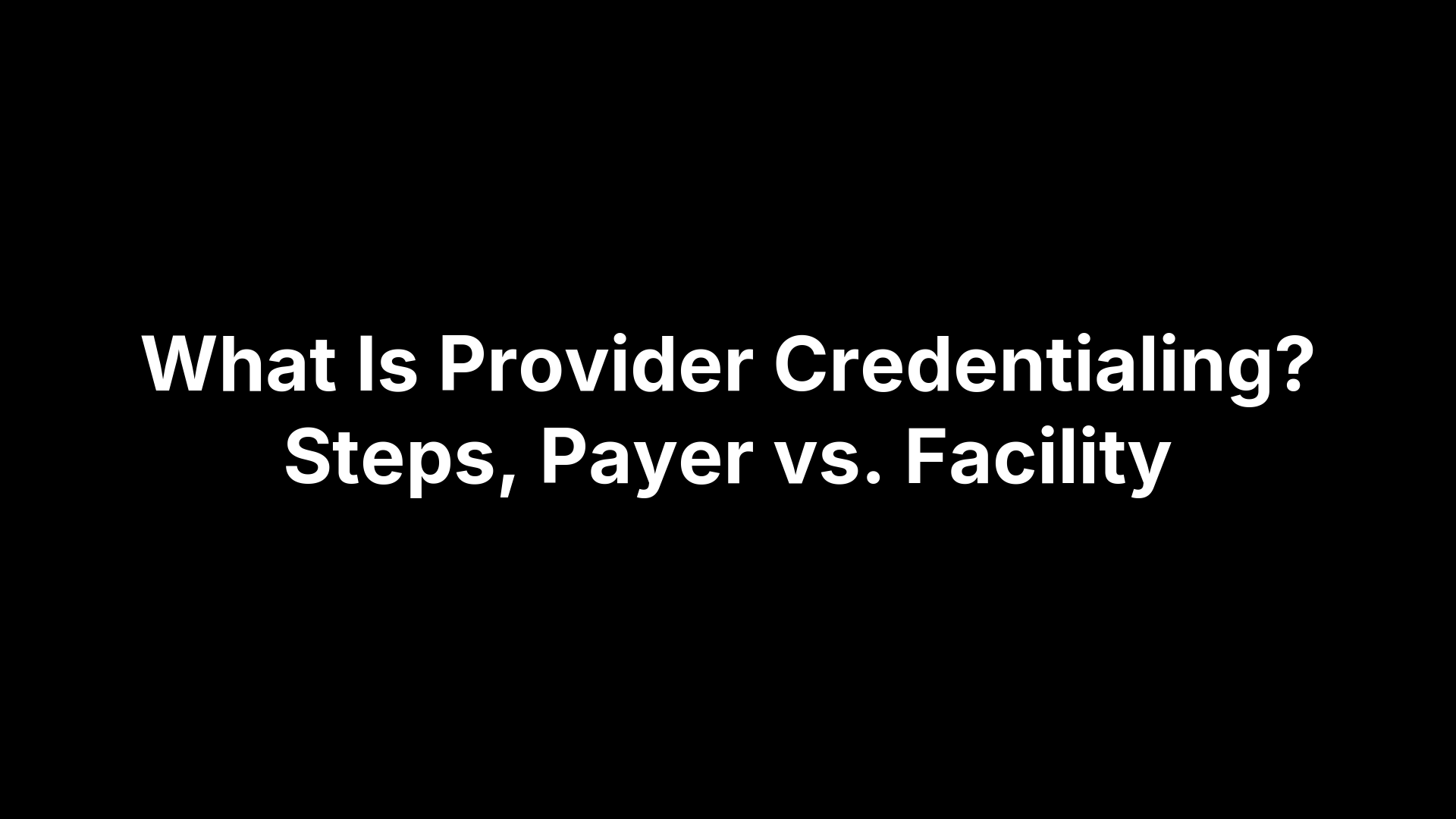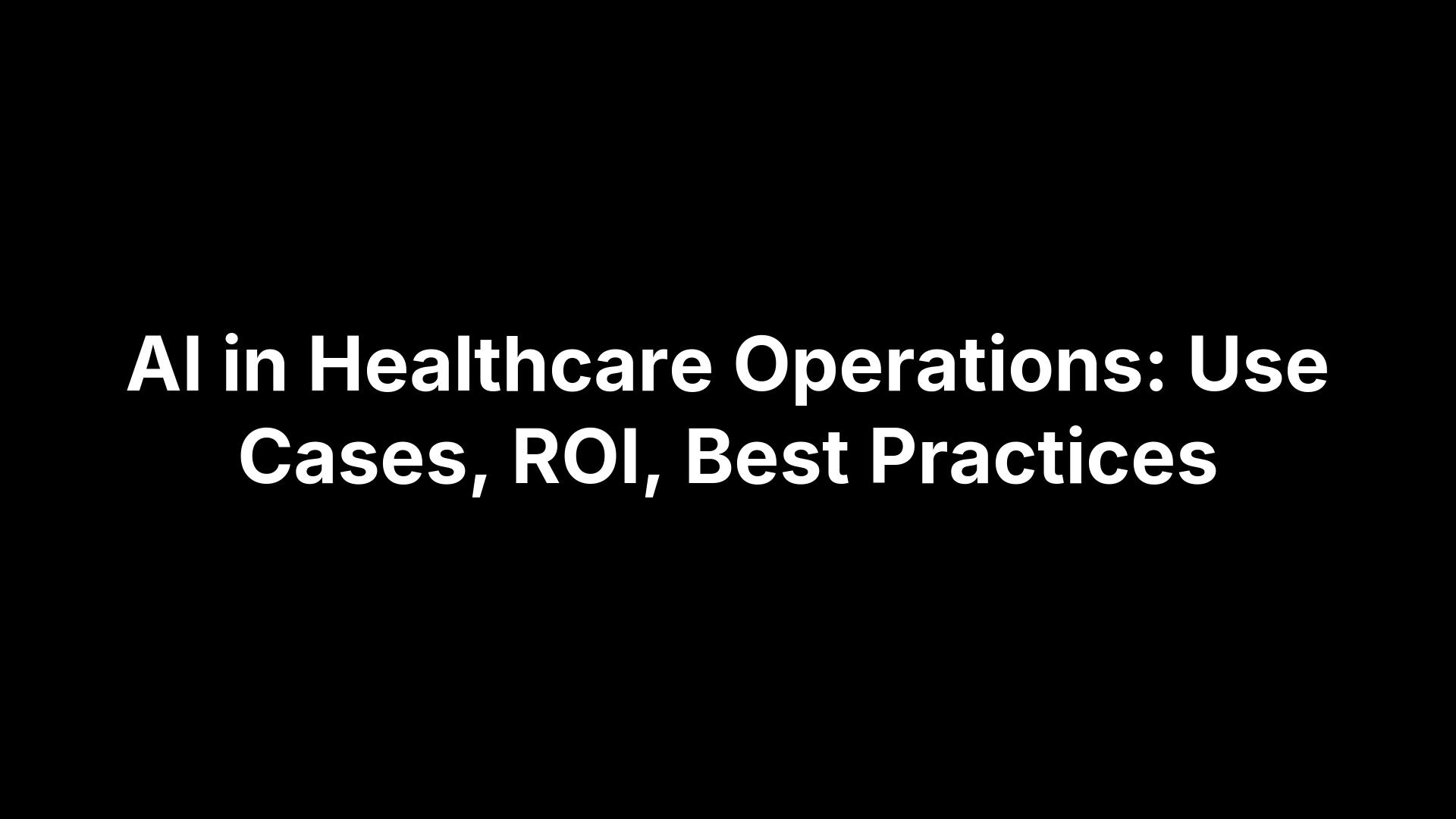How To Streamline Your Vendor Onboarding Process In 2025


How To Streamline Your Vendor Onboarding Process In 2025
The email ping-pong to chase a missing W-9. The frantic call from Legal about an unsigned NDA. The invoice that bounces because the vendor ID never made it into the ERP. Every snag adds hidden cost, risk, and frustration—yet many organizations still accept the chaos as unavoidable. Streamlining the vendor onboarding process flips that script: it cuts cycle time, protects compliance, and lets new suppliers start creating value days or even weeks sooner. This guide shows you exactly how to make that happen for the realities of 2025.
Vendor onboarding isn’t just a form collection exercise. Done right, it covers legal and financial vetting, risk scoring, system access, education on service levels, and a mechanism for ongoing compliance. We’ll walk through eight sequential steps—each packed with printable checklists, policy templates, and automation tips powered by AI and real-time monitoring. Follow along and you’ll leave with a clear, actionable roadmap to audit your current process, fix bottlenecks, and measure hard savings your CFO will love.
Step 1: Audit Your Current Vendor Lifecycle
A solid audit is the difference between tinkering at the edges and engineering a truly friction-free vendor onboarding process. Before you buy software or rewrite policies, you need an x-ray of how vendors actually move through your organization today—where data gets re-keyed, who rubber-stamps what, and how long each hand-off takes. Schedule a two-week “process discovery sprint” that pulls in finance, procurement, legal, IT, operations, and AP. Use whiteboards, screen recordings, and time-tracking logs to capture reality instead of assumptions. The tangible outputs—process map, baseline metrics, and a pain-point heat map—will guide every decision that follows and give executives the proof they need to green-light change.
Map internal stakeholder roles and pain points
Start by cataloging every touchpoint and the person (or role) that owns it. Typical players include:
- Procurement: vendor selection, pricing agreements
- Legal: NDAs, MSAs, data-processing addenda
- Finance/AP: tax forms, banking details, vendor record setup
- IT & InfoSec: system access, cybersecurity due diligence
- Operations/Field Teams: performance expectations, service validation
Send a quick survey to each group to quantify friction. Example questions:
- How many emails do you send per vendor to chase missing documents?
- Which forms cause the most back-and-forth?
- What’s your average turnaround time for approvals?
Follow up with a 90-minute workshop to align on audit objectives: faster cycle time, tighter compliance, and a better vendor experience. Display a swim-lane diagram in real time so everyone sees how their step affects the next.
Categorize vendors by risk, spend, and service
All vendors are not created equal; neither should their onboarding depth be. Tier suppliers based on annual spend, data sensitivity, and criticality to operations:
| Risk Likelihood ↓ / Impact → | Low Impact | Medium Impact | High Impact |
|---|---|---|---|
| Low Likelihood | 1 | 2 | 3 |
| Medium Likelihood | 2 | 4 | 6 |
| High Likelihood | 3 | 6 | 9 |
Scores 6–9 trigger enhanced due diligence (full cybersecurity assessment, executive sign-off), while scores 1–3 may follow an express lane. In healthcare, for instance, a [non-emergency medical transport (NEMT) provider](https://www.vectorcare.com/customers/ambulance-nemt-providers) handling PHI would land in the high-impact column, whereas a one-time office-supply vendor likely sits at 2 or below. Tag each vendor record with its tier so downstream workflow logic can branch automatically.
Document current time, cost, and failure rates
With roles and risk tiers defined, capture hard numbers:
- Average days from vendor request to “approved to transact”
- Internal hours per vendor (broken out by department)
- Percentage of incomplete onboarding packets
- Duplicate supplier rate in ERP
- Invoice error rate tied to bad master data
A simple dashboard mock-up might look like this:
| Metric | Current Avg | Target | Dollar Impact per 10% Improvement |
|---|---|---|---|
| Onboarding cycle time (days) | 18 | 10 | $ (18-10) × $550 FTE day |
| Incomplete packets (%) | 27% | 5% | $ 350 rework × incidents |
| Duplicate vendors found | 14 / quarter | 0 | Price variance × qty |
Quantifying failure points transforms vague complaints into a cost-of-inertia number that gets leadership attention. Store these baselines; they’ll become the “before” line on your success graph after the new vendor onboarding process goes live.
Step 2: Define Clear Onboarding Policies, Requirements, and Risk Criteria
The audit revealed where the gears grind; now you need guardrails that keep them aligned. A written policy turns tribal knowledge into a repeatable standard, removes guesswork for employees, and gives vendors a single source of truth. Think of it as the operating manual for your 2025 vendor onboarding process: it spells out which documents are mandatory, how risk is scored, who approves what, and the penalties for skipping steps. When every stakeholder works from the same playbook, cycle times shrink and compliance headaches disappear.
Start by drafting a one-page purpose statement that ties onboarding to corporate governance, HIPAA or SOC 2 obligations, ESG targets, and your overall supply-chain strategy. From there, break requirements into tiers that map to the risk categories you defined in Step 1. Publish the policy on an internal wiki and embed it inside your onboarding portal so neither staff nor suppliers have to dig through email chains for guidance.
Legal, financial, and regulatory documentation checklist
Below is a quick-reference table you can adapt to your own tiers:
| Document | Tier 1 (Low) | Tier 2 (Med) | Tier 3 (High) |
|---|---|---|---|
| W-9 / W-8BEN | ✅ | ✅ | ✅ |
| Certificate of Insurance (COI) | ➖ | ✅ | ✅ |
| NDA / MSA | ✅ | ✅ | ✅ |
| PCI / HIPAA Attestation | ➖ | ➖ | ✅ |
| OFAC / Sanction Screening | ✅ | ✅ | ✅ |
| CMMC 2.0 Self-Assessment (DoD) | ➖ | ➖ | ✅ |
| Diversity Certification (if applicable) | ➖ | ✅ | ✅ |
Mark each item in your portal as “Required,” “Optional,” or “N/A” based on the vendor’s tier so the form dynamically adjusts. This single tweak can eliminate 40 % of back-and-forth email, according to a 2024 Whatfix study.
Risk assessment frameworks and scoring models
Policy without measurement is just wallpaper. Choose a framework—ISO 31000 for enterprise risk, NIST 800-53 for cybersecurity, or SIG Lite questionnaires for third-party risk—and translate it into a numeric score, say 0-100. Weight categories that matter most to your organization:
Total Risk Score = (Cyber 35%) + (Financial 25%) + (Operational 20%) + (Reputation 20%)
Set thresholds that trigger enhanced reviews: a score above 70 may require InfoSec pentesting or CFO sign-off. Automate calculation in your onboarding platform so the score updates instantly as new data arrives.
Standardized onboarding packet & templates
Finally, package everything into a branded, version-controlled toolkit:
- Welcome letter with your mission, contact list, and response-time expectations
- Process flowchart showing each stage of the vendor onboarding process
- SLA/KPI overview with bronze–silver–gold performance bands
- Portal login guide with MFA instructions
- E-signature links preloaded into DocuSign templates
Hosting these as dynamic web forms rather than static PDFs lets you update content without redistributing files—critical when new privacy laws hit in mid-2025. Templating alone cuts drafting time by up to 60 %, freeing staff to focus on higher-value analysis instead of document wrangling.
With policies, checklists, and scoring models locked in, you’re ready to pick the tech stack that will enforce them at scale—our next stop.
Step 3: Select and Configure a Centralized Onboarding Platform
Your shiny new policies will stall if they still live in scattered inboxes and shared drives. A centralized platform turns the vendor onboarding process into a single, auditable workflow: vendors enter their own data once, approvers work from one dashboard, and every document stays linked to the correct supplier record. The pay-off is measurable—companies that consolidated onto a modern system in 2024 reported 55 % shorter cycle times and a 30 % drop in compliance gaps. Form a cross-functional selection team (Procurement, IT, InfoSec, Legal, Finance, and power users) and score solutions against the must-have capabilities below. Aim to exit the evaluation with either a signed SaaS contract or an internal build project plan and a 90-day implementation timeline.
Core features to demand in 2025 (AI, self-service, integrations)
Look for out-of-the-box tools that automate grunt work and future-proof your operation:
- AI data extraction that reads W-9s, COIs, and bank letters, then auto-populates fields
- Real-time validation APIs (TIN match, OFAC screening, insurance checks)
- Vendor self-service portal with conditional forms, adaptive checklists, and two-factor authentication
- Drag-and-drop workflow builder so non-developers can tweak approval paths in minutes
- Native e-signature, audit logging, and role-based permissions
- REST/SFTP connectors for ERP, EHR, AP automation, and SSO (Okta, Azure AD)
- Compliance posture: SOC 2 Type II, HIPAA safeguards, encryption at rest and in transit
If a demo can’t show an end-to-end vendor onboard—including risk scoring and ERP sync—in under 10 minutes, keep looking.
Build vs Buy: decision framework and cost considerations
A custom portal can mirror every internal nuance, but staffing and security upkeep kill many DIY dreams. Weigh the options objectively:
| Factor | Buy (SaaS) | Build (In-house) |
|---|---|---|
| Up-front cost | Subscription; no hardware | Developer salaries + cloud infra |
| Time to deploy | 4–12 weeks | 6–18 months |
| Feature depth | AI, integrations pre-built | Must develop/maintain |
| Scalability | Included in pricing | Requires roadmap & budget |
| Security audits | Vendor maintains SOC 2, HIPAA | Internal team owns testing |
| Total cost of ownership (3 yrs) | Predictable | Often 2–3× initial estimate |
In one healthcare network case study, a SharePoint build appeared $60 k cheaper on paper but ballooned to $420 k after change orders and penetration testing, while a SaaS solution went live in eight weeks for $140 k all-in.
Data migration, API integrations, and security setup
Once the platform is chosen, success hinges on clean data and airtight connections:
- Extract legacy vendor lists, dedupe with fuzzy-match logic, normalize addresses, and validate tax IDs before import.
- Stand up sandbox integrations to your ERP (SAP, Oracle, Workday), contract lifecycle tool, and ticketing system; use middleware or native APIs to avoid brittle flat-file transfers.
- Apply least-privilege roles: Procurement edits records, AP views banking fields, InfoSec accesses risk scores. Enable MFA for all external users and schedule quarterly access reviews.
- Turn on audit logging and export logs to your SIEM for unified monitoring.
- Run a controlled pilot with 5–10 new vendors; measure cycle time, approval lag, and error rate against Step 1 baselines before enterprise roll-out.
Taking the time to configure these foundations now sets the stage for the automation and compliance muscle you’ll add in Steps 4 and 5.
Step 4: Automate Data Collection, Verification, and Compliance Checks
Your policies are only as strong as the data that feeds them. If suppliers still email PDFs and your staff re-keys numbers into three different systems, the vendor onboarding process will stall. Automation flips the script: data enters once, is validated in seconds, and surfaces alerts before risk turns into a headline. Organizations that deployed automation suites in 2024 shaved an average of 7.2 days off onboarding and cut document-related errors by 68 %. The goal in 2025 is “right-first-time” submission—no hunting, no copy-paste, no surprises at audit time.
Digital forms, e-signatures, and self-service portals
Start by replacing static PDFs with web forms that use conditional logic:
- If a vendor selects “foreign entity,” show W-8BEN fields instead of W-9.
- If annual spend is below $25 k, hide the cyber questionnaire.
Progress bars, inline help, and auto-save reduce abandonment. Embed e-signature tags so NDAs, MSAs, or BAAs route directly to the right signer—no separate DocuSign envelopes to manage. Give suppliers a branded portal where they can see status (“Awaiting COI”) and upload revisions without emailing your team. Each interaction writes to the master record, creating an audit trail without extra clicks.
Real-time data validation, KYC, and sanction screening
Next, wire live APIs into the form fields:
- IRS TIN Match verifies tax IDs as soon as a W-9 is uploaded.
- Bank account ownership checks via Nacha confirm the vendor really controls the ACH destination.
- OFAC and global sanctions lists refresh daily; any hit routes the record to compliance for secondary review.
Layer machine-learning duplicate detection that flags “Acme Inc.” vs “Acme Incorporated” against your ERP to stop double payments before they start. A simple risk formula like Clean = AllChecksPassed ? "Auto-Approve" : "Review" trims hours of manual review while still catching red flags.
Automating tax, insurance, and compliance document capture
Finally, let the system chase expiring or missing paperwork:
- Set renewal rules (e.g., COI must be valid 30 days beyond contract end).
- Trigger reminders 45, 30, and 7 days before expiry; escalate to procurement lead if no action.
- For healthcare vendors, integrate with CMS or state licensure databases so certifications refresh automatically.
The platform should block PO creation if a critical document lapses, protecting you from uninsured work or HIPAA fines. Dashboards surface upcoming expirations by vendor tier, letting teams focus on high-impact suppliers first. Combined, these automations don’t just shorten timelines—they build a continuous compliance engine that scales as your vendor network grows.
Step 5: Streamline Approvals, Communication, and Collaboration
A vendor onboarding process lives or dies on hand-offs. You can collect pristine data in Step 4, yet still wait a week for Legal to sign or Finance to flip the “approved” switch in the ERP. The cure is a clearly mapped approval path, real-time visibility, and friction-free communication so every stakeholder—and the vendor—knows exactly where things stand. The pay-off is huge: shaving even 24 hours off approvals for 2,000 vendors a year frees more than one FTE and accelerates value capture.
Designing role-based workflow paths and SLAs
Start with the principle “only touch what you must.” Build separate lanes inside your platform:
| Vendor Tier | Default Route | SLA Target |
|---|---|---|
| Low-risk | Finance → Procurement | 24 hrs |
| Medium-risk | Finance → Legal → InfoSec | 48 hrs |
| High-risk / PHI access | Finance → Legal → InfoSec → Compliance Officer | 72 hrs |
Conditional logic skips unnecessary reviews—if no data is exchanged, InfoSec auto-bypasses. Document the SLA in your policy and display countdown timers on each task card so approvers feel the clock.
Automating notifications, approvals, and escalation rules
Manual nudging via email chains saps productivity. Configure event-triggered alerts instead:
- Status change (“Legal Review Completed”) ➔ push notification to next approver
- SLA breach –10% (“4 hrs left”) ➔ reminder to current owner
- SLA breach 0% ➔ auto-escalate to manager, CC process owner
For high-impact steps—like sanction-screening hits—route tasks to a pre-defined “Risk Review” queue with higher privileges. Many teams use a simple rule:
If TaskAge > SLA AND RiskScore ≥ 70 → EscalateLevel = 2
This keeps high-risk vendors from slipping through while letting low-risk suppliers glide.
Best-practice communication channels and cadence
Approvals accelerate when everyone speaks the same language—and platform. Recommended stack:
- In-platform chat for record-level questions (auditable, no context switching)
- Slack or MS Teams channel “#vendor-onboarding” for cross-team triage
- Weekly 15-minute stand-up reviewing aging approvals, upcoming expirations, and bottlenecks
Send vendors a “Welcome & What’s Next” template the moment their record enters review. It should include: current stage, expected decision date, and contact email for questions. Transparency cuts “just checking in” emails by up to 60 %.
Finally, surface real-time dashboards—cycle time by department, oldest tasks, SLA adherence—to foster friendly competition and continuous improvement. When approvals, communication, and collaboration run on rails, the rest of your vendor onboarding process can’t help but move faster.
Step 6: Align Vendors With Training, KPIs, and Early Performance Reviews
The paperwork is finished, but the vendor onboarding process isn’t “done” until the supplier actually performs. Misaligned expectations in the first 90 days can erase every time-saving win achieved earlier. Lock in success by giving vendors the right playbook, defining how their work will be judged, and checking progress while changes are still easy. Think of this step as the bridge between contracting and real-world delivery.
Creating contextual training and enablement content
Swap the old 60-page PDF manual for bite-sized, role-based learning. A good starter pack includes:
- 3-minute video: how to accept POs and submit invoices
- Interactive quiz: HIPAA basics or safety protocols
- Click-through demo: logging into the service portal and updating COIs
- FAQ sheet: payment timelines, escalation contacts, weekend procedures
Host modules in the same portal that captured onboarding docs so completion data feeds the master record automatically. Flag training as “mandatory before first PO” for high-risk tiers; low-risk vendors can self-certify. This single gating rule slashes policy violations and support tickets in month one.
Setting measurable KPIs, SLAs, and contractual obligations
Training tells vendors what to do—KPIs tell them how well they’re doing it. Embed metrics directly in the contract and mirror them in your onboarding platform for real-time tracking. Common healthcare examples:
| Metric | Definition | Target |
|---|---|---|
| On-time pickup | % of rides arriving ≤10 min of schedule | 98% |
| Invoice accuracy | Invoices posted without corrections | 99% |
| Response time | Acknowledgment within business hours | ≤2 hrs |
Tie each KPI to incentives or penalties (e.g., 1% rebate for every point above target, fee for chronic misses). Display live scorecards to both sides—transparency drives accountability and collaboration.
Conducting 30/60/90-day performance reviews
Short, structured check-ins catch issues before they require contract renegotiation. Recommended cadence:
- 30-day call: confirm training completion, review first KPI snapshot, gather vendor feedback.
- 60-day survey: automated scorecard emailed to internal stakeholders; system flags trends.
- 90-day meeting: full dashboard review, root-cause analysis of any misses, roadmap for next quarter.
Keep agendas tight—15 minutes for data, 15 minutes for actions. If KPIs lag, trigger the corrective-action workflow you defined in Step 5. Closing the loop this early cements a culture of continuous improvement and turns new suppliers into long-term strategic partners.
Step 7: Implement Continuous Compliance and Risk Monitoring
Signing off on the onboarding packet is not the finish line—regulators, auditors, and your own customers expect you to keep every vendor’s credentials, insurance, and cyber posture current. A quarterly SOC 2 surprise or a lapsed Certificate of Insurance can torch months of savings in one afternoon. Building a “monitor-by-default” layer on top of the vendor onboarding process protects you from that bill. In 2025, machine-readable documents, API feeds, and AI risk engines mean you can spot problems long before the next audit or renewal cycle.
Automated license & credential renewal workflows
Forget manual calendar reminders. Modern platforms let you tag any uploaded document with an expiry date and an action policy:
- 60 days out → auto-email vendor and primary contact
- 30 days out → Slack/Teams ping to procurement queue
- 7 days out → auto-block PO creation + escalate to director
Rule-based logic works for everything from HIPAA Business Associate Agreements to vehicle inspection stickers for NEMT fleets. For healthcare organizations, integrate with state licensing APIs so the system verifies status nightly; if a clinician’s license turns inactive, the vendor is auto-suspended until proof of reinstatement is uploaded. The same mechanics handle insurance renewals and surety bonds—no spreadsheets required.
Continuous risk scoring and third-party monitoring tools
Static questionnaires age quickly. Tie your vendor records to external data sources that refresh automatically:
- Dun & Bradstreet or Creditsafe for financial health
- BitSight or SecurityScorecard for cyber hygiene
- Argos Risk or Moody’s for reputational alerts
Most services expose REST or webhook endpoints—feed the scores into a composite formula like:
LiveRisk = (Financial * 0.3) + (Cyber * 0.4) + (Operational * 0.3)
Set thresholds that trigger workflow branches—e.g., any score below 70 opens a “Risk Review” task for InfoSec and Legal. Review cadence can be tiered:
| Vendor Tier | Financial & Cyber Pull | Full Review Meeting |
|---|---|---|
| Strategic | Daily | Monthly |
| Operational | Weekly | Quarterly |
| Tactical | Monthly | Annually |
Automating the feed means rising risk is surfaced in hours, not quarters.
Audit trails, reporting, and compliance dashboards
Auditors love evidence; give it to them in two clicks. Your platform should:
- Log every document upload, approval, and data change with user/time stamp
- Retain finance-related files for at least seven years (IRS), PHI for six (HIPAA)
- Offer export-ready reports that map controls to ISO 27001, SOC 2, or CMMC 2.0 clauses
A real-time dashboard—red, yellow, green—lets executives see overall compliance health at a glance. Drill-downs reveal which vendors, documents, or departments drive the color, enabling targeted fixes instead of blanket emails. With continuous monitoring in place, you shift from reactive fire-drills to proactive governance—and that is where true risk reduction and cost control begin.
Step 8: Track Metrics and Continuously Optimize the Process
Even the slickest workflow stagnates without eyes on the scoreboard. Once your revamped vendor onboarding process is humming, turn it into a living system by measuring what matters, sharing the data, and acting on the story it tells. The baseline you captured back in Step 1 becomes your yardstick; every improvement sprint should show a shorter bar, a greener cell, or a lower dollar sign. Treat optimization as a quarterly habit, not a heroic rescue.
Essential onboarding metrics and industry benchmarks
Start with a concise KPI set everyone understands at a glance:
| Metric | Description | 2025 Top-Quartile Benchmark |
|---|---|---|
| Cycle Time | Days from request to “approved to transact” | < 10 days |
| Cost per Vendor | Internal labor + platform fees ÷ vendors onboarded | <$200 |
| Compliance Exception Rate | % of vendors with missing/expired docs | < 3 % |
| Duplicate Vendor Rate | New records matching existing suppliers | < 0.5 % |
| NVSS (Net Vendor Satisfaction Score) | 0–100 rating collected post-onboard | > 75 |
Publish the dashboard company-wide so Procurement, Finance, and Legal see their slice of the pie.
Gathering feedback loops from vendors and internal teams
Numbers tell you what happened; people explain why. Build tight feedback cycles:
- Auto-trigger a two-minute survey to vendors the moment their status flips to “active.”
- Hold monthly retros with procurement, AP, and InfoSec—use a Kanban board to log pain points and assign owners.
- Add a “Was this step valuable?” thumbs-up icon inside the onboarding portal; low scores flag UX friction instantly.
Convert anecdotal gripes into structured tickets, prioritize with an impact–effort matrix, and fold the fixes into your next sprint.
Using BI & AI analytics to iterate and forecast savings
Modern BI tools—and the AI engines baked into platforms like VectorCare Insights—turn raw stats into foresight:
ROI = (Baseline Cycle Time – Current Cycle Time)
× Avg Labor Rate
× Vendors Onboarded
Feed historical data into predictive models that surface vendors likely to miss SLAs or docs set to expire early. Scenario dashboards help you answer “What if we shave one more day?” or “What if we auto-approve Tier-1 suppliers?”—and quantify the savings before you make the change. Schedule a quarterly steering-committee review to green-light the highest-ROI tweaks and retire steps that no longer add value. Continuous optimization keeps the vendor onboarding process lean, compliant, and ready for whatever 2026 throws at you.
Turning Your New Process Into A Competitive Advantage
You now have an eight-step playbook that moves vendors from “contact” to “compliant and performing” with less hassle, lower risk, and faster ROI.
- Audit the current lifecycle
- Define airtight policies and risk criteria
- Centralize everything on one platform
- Automate data capture and compliance checks
- Accelerate approvals and communication
- Align vendors with training and KPIs
- Monitor risk continuously
- Measure, learn, and optimize
Organizations that run this sequence report double-digit cost reductions and cycle times under 10 days—metrics that wow auditors and CFOs. Just as important, the experience feels effortless for suppliers, giving you first choice of the best partners in a tight market.
Ready to act? Block two hours for Step 1 this week, gather your baseline numbers, and commit to working through one step per sprint. Within a quarter you’ll see measurable gains; within a year the process itself becomes a strategic moat.
To automate the heavy lifting—from digital packets to real-time credential tracking—take a look at VectorCare Trust. It’s built to make every best practice in this guide the default setting for your team.
The Future of Patient Logistics
Exploring the future of all things related to patient logistics, technology and how AI is going to re-shape the way we deliver care.