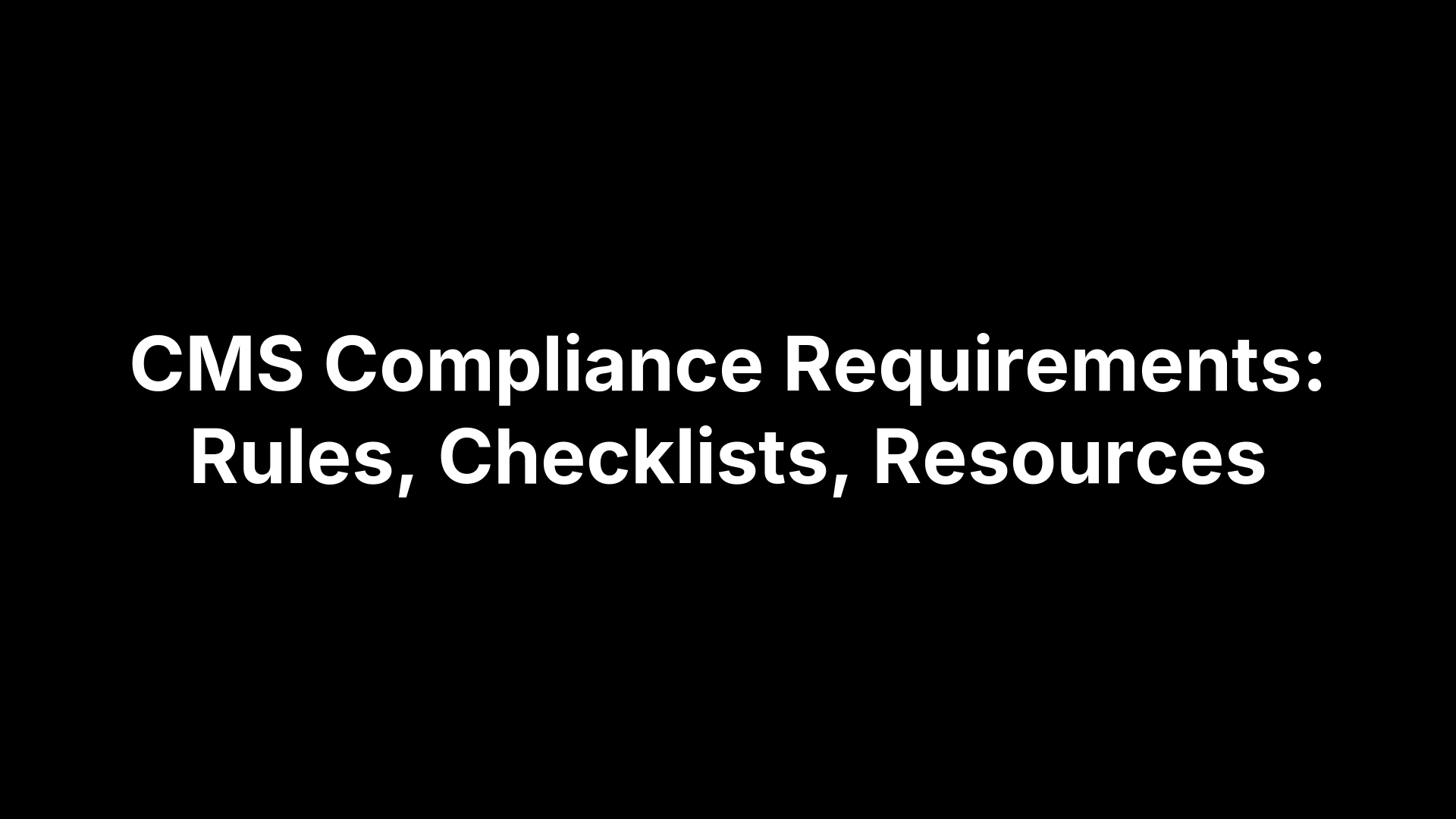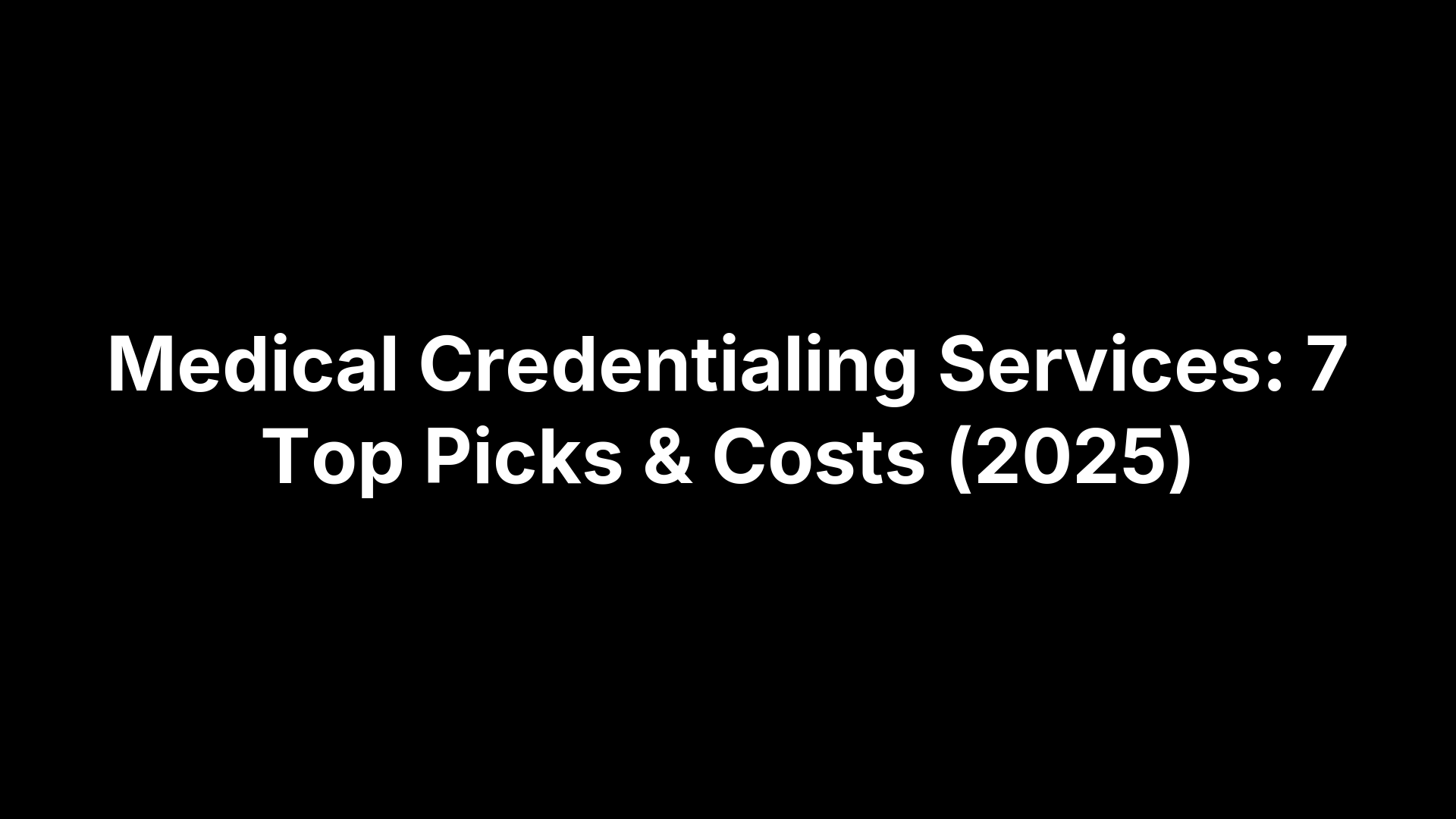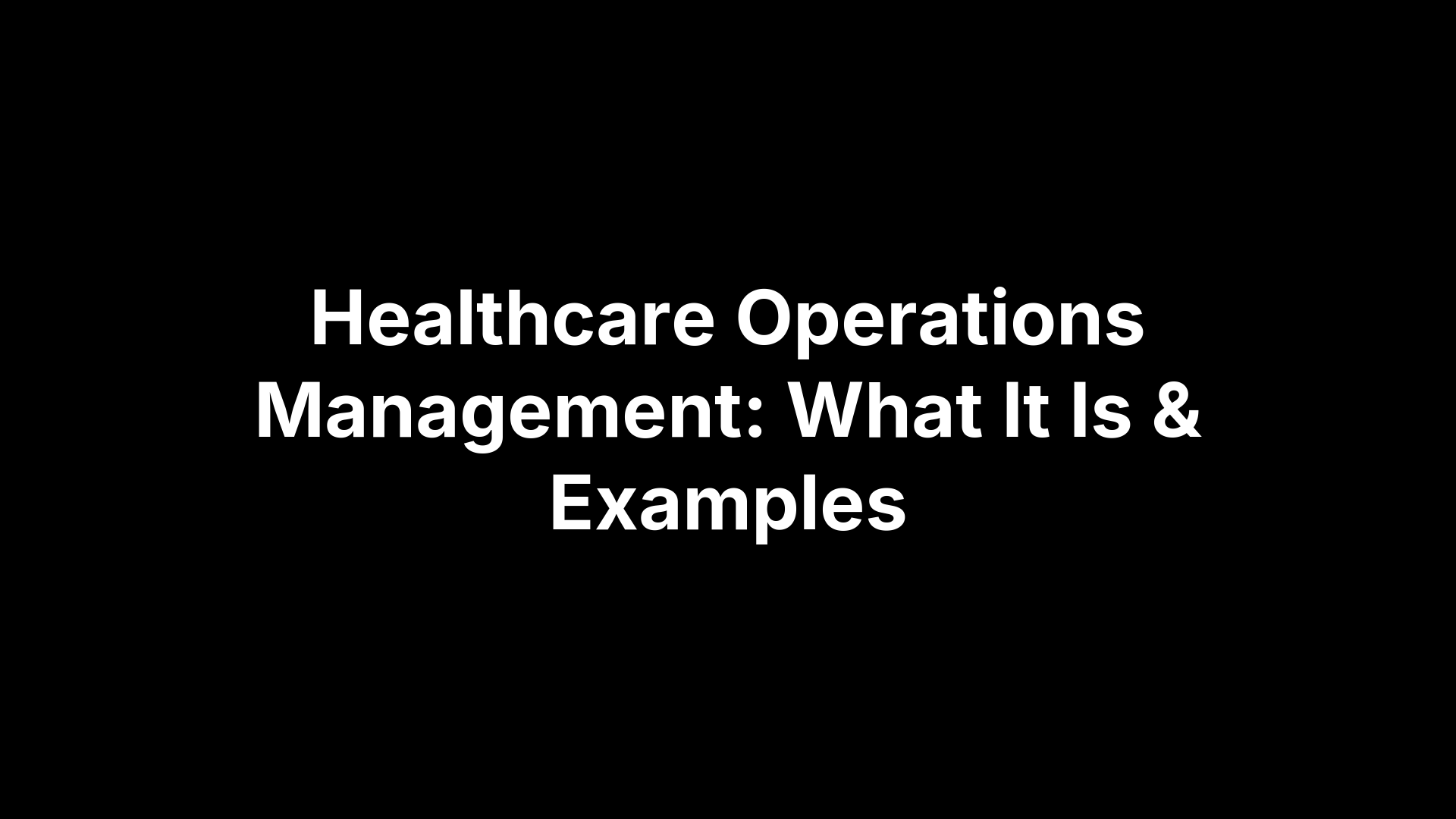15 Best Custom Workflow Software Tools (Free & Paid) in 2025


15 Best Custom Workflow Software Tools (Free & Paid) in 2025
Work is rarely linear. Tasks live in spreadsheets, approvals hide in inboxes, and every team “does it their way,” which slows delivery and increases risk. Generic task tools help you track work, but they don’t shape it. If you need to define your own steps, rules, handoffs, data fields, and approvals—while integrating with the systems you already use—you’re shopping for custom workflow software. Bonus points if it’s no-code, secure, and offers a free plan to prove value before you buy.
This guide compares 15 standout tools for building tailored workflows in 2025—free and paid—spanning no-code builders, automation platforms, BPM engines, and industry-grade solutions (including healthcare-ready options). For each, you’ll see why it’s great for custom workflows, who it’s best for, standout features, and pricing/free plan details. Our shortlist prioritizes customization depth, automation power, integrations, governance and compliance, scalability, usability, and total cost of ownership. Ready to replace ad‑hoc processes with reliable, auditable workflows that actually move work forward? Here are the best options to consider next.
1. VectorCare
If your “workflow” is a maze of phone calls, faxed PCS forms, and last-minute vendor scrambles, VectorCare is purpose-built to fix it. This custom workflow software unifies patient logistics across transport, home care, and DME on one platform—so hospitals and agencies can design their own steps, rules, approvals, and data capture, then run them at scale. Teams report dramatic gains, including up to a 90% reduction in scheduling time and six‑figure annual savings for large hospitals.
Why it’s great for custom workflows
VectorCare’s Hub is a no‑code builder for shaping end‑to‑end service workflows—configure scheduling rules, protocols, secure messaging, and PCS signatures without IT tickets. Its AI-powered Automated Dispatching Intelligence (ADI) then handles the busywork (dispatching, scheduling, price negotiation, resource management, billing), while Connect plugs the flow into your EHR, CAD, and billing systems. Insights closes the loop with machine‑learning dashboards for continuous optimization. The result: fewer handoffs, fewer blind spots, more on‑time care.
Who it’s for
VectorCare is designed for healthcare operations that must coordinate diverse services with high reliability, compliance, and cost control. It’s a strong fit for:
- Hospitals and health systems streamlining patient transport and discharge to home services
- Home health, DME, and prescription delivery providers coordinating field operations
- Ambulance and NEMT providers standardizing intake, dispatch, and billing steps
- State/county health departments and payers enforcing vendor policies and accountability
- Fire/EMS and military health services needing cross‑agency coordination and visibility
Standout features
- Hub (no-code workflows): Design steps, forms, fields, approvals, and messaging for any patient service.
- Automated Dispatching Intelligence (ADI): AI agents automate dispatch, scheduling, negotiation, resource allocation, and billing tasks.
- Trust (vendor network): Onboard, credential, and enforce policies across contracted vendors; ensure the right partner every time.
- Pay (payments/invoicing): Custom invoices with ACH/credit card options and notifications to speed up cash flow.
- Insights (BI): Cloud dashboards powered by machine learning for resource planning and performance tracking.
- Connect (integrations): Seamless connections to third‑party systems, including EHR, CAD, and billing platforms.
- Real‑time communication: Secure messaging keeps care teams and vendors aligned without phone tag or delays.
Pricing and free plan
VectorCare’s pricing isn’t listed in the provided materials. Given its modular platform and enterprise context, expect customized quotes based on scope (modules like Hub, Trust, Pay, Insights, ADI, Connect) and volume. While a public free plan isn’t indicated, reported outcomes include up to a 90% cut in scheduling time and savings exceeding $500,000 annually for large hospitals—useful benchmarks when building your ROI case.
2. ClickUp
ClickUp is the “Swiss Army knife” many teams choose when they want custom workflow software without sacrificing day‑to‑day execution. It combines collaboration, task management, docs/whiteboards, and robust automations so you can model your own process—then let triggers and actions remove the manual steps that slow work down.
Why it’s great for custom workflows
ClickUp’s automations module lets you pair triggers with actions, chain multiple steps, and add conditions, so routine handoffs, assignments, and updates happen automatically. You can also shape how work flows with custom forms (including conditional logic that adapts to responses) and custom statuses to mirror your exact stages—even when starting from a template.
Who it’s for
Teams that want one workspace to collaborate, standardize process, and automate repetitive tasks. It’s especially helpful for agencies and operations groups running repeatable workflows who benefit from reusable templates and consistent execution.
Standout features
- Automation builder: Create rule‑based workflows with triggers, actions, conditions, and chained steps.
- Custom forms with logic: Turn form submissions into trackable tasks; show fields based on responses.
- Custom statuses and views: Rename stages to match your process; manage with boards, lists, and more.
- Template library: Hundreds of prebuilt templates to standardize recurring workflows.
- Collaboration toolkit: Whiteboards and shared docs, plus real‑time reporting and goal tracking.
- Integrations: Native connections (e.g., Slack, GitHub) and thousands more via Zapier (Zapier requires a paid account).
Pricing and free plan
A free plan is available. Paid plans start from $7 per user per month (billed annually). If you rely on Zapier for long‑tail integrations, note that Zapier access requires a paid account. Choose a tier based on automation volume, reporting needs, and collaboration features to match your workflow complexity.
3. monday.com
When teams want spreadsheet-like flexibility with guardrails, monday.com delivers. It’s a no-code Work OS where you model your own process—columns, statuses, forms—then let automation rules route work, notify stakeholders, and kick off approvals. Whether you’re building CRM handoffs, IT intake, or content ops, you can start from a template and tailor it until it mirrors the way your team actually works.
Why it’s great for custom workflows
You don’t have to force-fit your process. Create boards with custom fields, timelines, and owners; then use the automation builder to pair triggers and actions so work moves forward without pings and manual check-ins. For visual thinkers, timeline and calendar views keep dependencies and deadlines obvious, while the template gallery gets you from idea to live workflow in minutes.
Who it’s for
monday.com fits teams that need cross-functional, repeatable workflows without heavy admin overhead:
- Ops, marketing, and PMOs standardizing multi-step processes
- IT/service teams building structured intake and approvals
- Revenue teams connecting deal stages to fulfillment tasks
Standout features
- Custom boards and fields: Model your exact process with columns for owners, SLAs, costs, and more.
- Automation builder: Triggers and actions for assignments, status changes, reminders, and approvals.
- Templates at scale: Hundreds of starting points you can adapt to your use case.
- Multiple views: Table, Kanban, timeline, and calendar for planning and execution.
- Integrations: Google Drive/Calendar, Slack, Jira, GitHub, Gmail, Trello, Typeform, Dropbox, plus more via Zapier.
- AI assists and visual canvases: AI can summarize tasks; WorkCanvas helps visualize board data on a canvas for clarity.
Pricing and free plan
monday.com offers a 14‑day free trial and a free plan. The free plan supports teams of up to two people and includes unlimited boards and docs—great for proving out a process. Paid plans start from $8 per user per month (billed annually). Choose tiers based on view types, guest access, and automation volume you’ll need for production workflows.
4. Jira Software
Jira Software brings rigor to custom workflow software. You can define exactly how work moves—statuses, transitions, assignees, notifications—and let automation rules handle repetitive steps. With Scrum and Kanban boards, sprint planning, and deep integrations, it’s a reliable choice when you need traceability, standardization, and scale without losing flexibility.
Why it’s great for custom workflows
Admins can use Jira’s visual workflow builder to tailor steps from “not started” to “done,” adding custom statuses and transitions that match your process. Automation rules combine triggers, conditions, and actions to auto‑assign issues, update fields, and notify stakeholders, reducing manual follow‑ups and keeping work moving consistently. Prebuilt templates accelerate setup so teams can standardize quickly.
Who it’s for
Jira fits teams that manage complex, multi‑step work and need auditability:
- Software and product teams running Agile sprints with defined gates
- Cross‑functional teams coordinating handoffs with shared boards and real‑time updates
- Operations groups that need customizable workflows, role‑based permissions, and clear reporting
Standout features
- Visual workflow builder: Drag‑and‑drop statuses and transitions to mirror your process.
- Rule‑based automation: Triggers, conditions, and actions for assignments, updates, and alerts.
- Agile boards and sprints: Scrum and Kanban with backlog, timeline, and sprint planning.
- Reporting and insights: Burndown and velocity charts to track progress and forecast.
- Deep integrations: Thousands of apps via the Atlassian Marketplace; strong dev‑tool ecosystem.
- Templates: Task tracking and personal tracker templates to standardize common flows.
- Cross‑team transparency: Shared boards and real‑time updates to keep everyone aligned.
Pricing and free plan
Jira offers a free plan for up to 10 users with 2GB storage, core task tracking, backlog, timeline, and board views. Paid tiers start at Standard ($7.53 per user/month) and Premium ($13.53 per user/month), adding roles/permissions, more storage, and higher automation limits. Choose tiers based on user count, governance needs, and automation volume.
5. Asana
Asana is the easy-to-adopt custom workflow software teams pick when they need structure without friction. It keeps work organized in lists, boards, calendars, and timelines, then nudges progress forward with smart reminders and light AI assistance. The result is clear ownership, fewer status pings, and projects that actually ship on time.
Why it’s great for custom workflows
Asana lets you turn your real process into trackable work: organize stages as sections or columns, layer due dates and owners, and visualize the plan in timeline or board view. Its AI assistant can summarize project activity and draft task descriptions, while notifications and reminders keep stakeholders engaged without endless check-ins. On higher tiers, branching forms and custom-field permissions add governance for more complex flows.
Who it’s for
If you’re standardizing internal projects with clear deadlines and cross-functional handoffs, Asana fits. It’s especially useful for teams that want intuitive setup, reliable reminders, and visibility across multiple projects without heavy admin.
- Ops and PMOs coordinating multi-step initiatives and reviews
- Marketing, design, and content teams planning campaigns and assets
- IT and business teams running structured intake and task queues
Standout features
- Multiple work views: Lists, Kanban boards, calendars, and timelines for planning and execution.
- Smart notifications: Reminders and filtered updates keep owners accountable without spam.
- Asana AI: Summarizes activity and helps draft task details and quick replies.
- Clean, customizable Home: See your tasks, deadlines, collaborators, and projects at a glance.
- Mobile app parity: Stay on top of work from anywhere.
- Integrations: Connect with 100+ apps including Google Drive, Slack, and Stripe to centralize updates.
Pricing and free plan
Asana offers a generous free plan for up to 10 teammates with unlimited projects and tasks, list and board views, activity logs, calendar view, and 100+ integrations. Paid tiers:
- Starter ($13.49 per user/month): Up to 500 teammates, Gantt and timeline views, reporting dashboards, Asana AI, 250 automations.
- Advanced ($30.49 per user/month): Advanced dashboards, branching forms, permissions for custom fields, 25,000 automations, proofing and approvals.
Choose the plan that matches your workflow complexity and automation volume; most teams pilot on Free, then upgrade for timelines, dashboards, and governance.
6. Notion
Notion is the flexible canvas teams use to turn notes, wikis, and databases into custom workflows. Instead of forcing you into a rigid model, it lets you assemble your own—linking pages and databases, adding views (board, table, timeline), and layering fields and relations so work, context, and docs live together.
Why it’s great for custom workflows
You can model processes from the ground up: capture requirements in a page, store tasks in a database, relate them to owners and assets, and visualize the same data as Kanban, calendar, or timeline. Notion AI helps structure messy notes into actions and summaries, while templates let you standardize recurring flows without starting from scratch.
Who it’s for
Notion is ideal for individuals and small teams that want maximum flexibility with minimal overhead:
- Product, design, and content teams that pair docs with tasks in one space
- Ops groups building lightweight CRMs, intake trackers, or SOP hubs
- Startups replacing separate wiki, docs, and task tools with a single workspace
Standout features
- Building blocks for workflows: Databases with board, table, calendar, gallery, and timeline views.
- Real‑time collaboration: Mentions, comments, and shared pages keep discussions tied to work.
- Search that spans everything: Quickly find pages, tasks, and decisions across the workspace.
- Charts and tables: Visualize progress and status directly in your pages.
- Template library and duplication: Systematize repeatable projects with one‑click starters.
- Notion AI: Summarize project activity and turn rough notes into structured tasks and plans.
Pricing and free plan
- Free: Collaborative workspace, core integrations (e.g., Slack, GitHub), basic analytics, up to 10 guests.
- Plus ($12 per seat/month): Unlimited uploads, synced databases, custom automations, dashboards, up to 100 guests.
- Business ($18 per seat/month): SAML SSO, private teamspaces, 90‑day page history, bulk exports, up to 250 guests, admin insights, 24/7 support.
Tip: If you need heavy, cross‑tool automations or rock‑solid offline, Notion’s light automation and offline limitations mean you may pair it with a dedicated automation tool while keeping Notion as your system of record.
7. Airtable
Airtable is a database-style custom workflow software that feels like a spreadsheet but behaves like a relational system. You can model your process with linked records, custom fields, and attachments, then switch the exact same data between grid, Kanban, calendar, gallery, and timeline views to plan and execute work without context switching. When you’re ready, no‑code automations push updates to your comms tools so status changes don’t require manual pings.
Why it’s great for custom workflows
Instead of forcing workflows into lists, Airtable lets you design the data model behind the work—owners, SLAs, assets, dependencies—then orchestrate it with views and automations. Triggers can send alerts or update records across tables, and you can extend flows with JavaScript or custom extensions when needed. Two‑way sync helps keep authoritative data aligned across sources so teams aren’t working from stale copies.
Who it’s for
Airtable fits teams that love spreadsheets but need structure and automation:
- Ops, RevOps, and PMOs tracking requests, SLAs, and cross‑team handoffs
- Marketing and content teams managing calendars, assets, and approvals
- Product and research teams linking insights, backlogs, and releases
Standout features
- Database with linked records: Store attachments, checkboxes, status fields, and relationships across tables.
- Multiple views: Grid, calendar, Kanban, and gallery; Gantt/timeline on paid tiers for planning.
- No‑code and code‑friendly automations: Connect to Slack, Gmail, and more; add JavaScript for advanced logic.
- Two‑way sync: Keep data aligned across sources to reduce manual reconciliation.
- AI assists: Speed up categorization and spec generation to clean and structure data faster.
- Custom extensions: Build tailored functionality when your process outgrows out‑of‑the‑box features.
Pricing and free plan
- Free plan: Up to 1,000 records per base, limited automations, and basic views—good for prototyping.
- Team ($20 per seat/month): 50,000 records, 25,000 automation runs, 20GB storage, plus Gantt and Timeline.
- Business ($45 per seat/month): 125,000 records, premium integrations, two‑way sync, verified data, SAML login, and an admin panel.
Note: As workspaces grow, plan for record limits and automation runs; the mobile app is functional but lacks some advanced capabilities.
8. Smartsheet
Smartsheet brings spreadsheet familiarity to custom workflow software, turning grid-based plans into automated, auditable processes. Teams can set up approvals, alerts, and row movements to replace manual follow‑ups, then surface real‑time status in dashboards. If your processes already live in sheets, Smartsheet gives you the automation, governance, and reporting power you’ve been missing.
Why it’s great for custom workflows
You can design repeatable, spreadsheet‑style workflows that actually move work forward: trigger approvals when statuses change, send update requests instead of email chases, log dates automatically, and even generate PDFs on completion. The Activity Log provides a clean audit trail, while project dashboards roll up charts and progress bars for leadership. Integrations with tools like Microsoft Teams, Power BI, Tableau, and Adobe keep context and reporting connected.
Who it’s for
Smartsheet fits spreadsheet‑native teams that need structure, automation, and oversight without retraining everyone.
- PMOs and operations teams standardizing cross‑functional projects and SLAs
- Marketing and creative production managing calendars, assets, and approvals
- Organizations invested in the Microsoft/BI ecosystem that want governed, sheet‑driven workflows
Standout features
Smartsheet combines no‑code automation with governance and analytics to make complex workflows reliable at scale.
- Grid‑to‑workflow automation: Alerts, approvals, row moves, update requests, and PDF generation on triggers.
- Activity Log and permissions: Clear audit history and admin controls for compliance.
- Dashboards and reports: Visualize KPIs with charts and progress bars for fast status reads.
- Workload management: Track capacity and resolve over‑allocations before deadlines hit.
- No‑code apps: Package solutions into mobile‑ready experiences without development.
- Integrations: Microsoft Teams, Power BI, Tableau, Adobe, and more to unify data and collaboration.
- AI assists: Help with formulas and content summaries to speed up setup and maintenance.
Pricing and free plan
Smartsheet offers a 30‑day free trial (no permanent free plan). Paid tiers include:
- Pro ($12 per member/month): Gantt, board, and calendar views, unlimited sheets, and 250 automation runs.
- Business ($24 per member/month): Timeline view, unlimited automation, workload tracking, 1TB storage, admin controls, and SAML SSO.
Pick Pro to pilot smaller automated flows; move to Business for higher automation volumes, governance, and portfolio‑level reporting.
9. Process Street
Process Street is checklist‑first custom workflow software that turns your SOPs into repeatable, trackable runs with guardrails. Instead of vague “to‑dos,” you build structured processes once, then run them the same way every time—complete with assignments, approvals, conditional paths, and audit‑ready history. It’s a practical way to standardize quality without hiring admins or writing code.
Why it’s great for custom workflows
A clean, no‑code builder lets you map steps, owners, and data fields in minutes. Conditional logic adapts the path based on inputs, so one workflow can handle multiple scenarios without duplication. Automated approvals remove handoffs from email, while task assignments and due dates keep momentum high. The result is less variance, fewer misses, and a living SOP that enforces itself.
Who it’s for
Process Street fits teams that run recurring, multi‑step processes and need consistency at scale:
- Ops and PMO teams enforcing SOPs across locations or shifts
- HR and IT managing onboarding, access, and offboarding checklists
- Finance and compliance standardizing approvals and audits
- Customer success and support running playbooks and QBR cadences
Standout features
- Checklist‑based workflows: Operationalize SOPs into guided, repeatable runs with owners and SLAs.
- Conditional logic: Branch steps dynamically from form inputs or task outcomes.
- Automated approvals: Route decisions to the right people and log outcomes automatically.
- Task assignments and tracking: Keep accountability clear with due dates and status visibility.
- Templates library: Kickstart common processes, then tailor to your org’s needs.
- Integrations: Salesforce, Slack, Google Sheets, Zapier, Trello, Asana, Microsoft Teams, Dropbox, Box, Airtable, HubSpot, Jira, monday.com, GitHub, WordPress, Intercom.
Pricing and free plan
Process Street offers a 14‑day free trial with access to pro features so you can validate fit on real workflows. Pricing is provided upon request. Plan for users, approval volume, and integration needs—then pilot one or two critical SOPs to quantify the time saved before roll‑out.
10. Kissflow
Kissflow is a custom workflow software platform focused on end‑to‑end automation and visibility. It pairs an intuitive, AI‑powered builder with strong reporting, so teams can streamline processes, eliminate manual work, and track performance in one place. If you need both flexibility and oversight, its analytics and dashboards help you prove impact while you scale adoption.
Why it’s great for custom workflows
Kissflow simplifies workflow management with no‑code design and AI assistance to speed setup and reduce manual steps. Beyond building flows, its robust reporting and analytics give you customizable dashboards and built‑in reports to monitor cycle times, bottlenecks, and SLA adherence. Custom analytics let admins tailor metrics to the way your business measures success.
Who it’s for
Kissflow suits teams that want configurable automation with executive‑level visibility:
- PMOs and operations leaders standardizing cross‑functional processes and approvals
- Data‑driven teams that require customizable dashboards and audit‑ready reporting
- Larger organizations that need governed, scalable workflow automation
Standout features
- AI‑assisted workflow design: Build automations faster while reducing manual effort.
- Customizable dashboards: Surface the KPIs that matter to your stakeholders.
- Built‑in reports: Out‑of‑the‑box summaries for processes, workflows, and tasks.
- Custom analytics: Tailor metrics and reports to your business requirements.
Pricing and free plan
Our sources do not list public pricing or free‑plan details for Kissflow. Expect packaging and cost to vary by use case and scale; contact the vendor for a tailored quote and to confirm trial availability.
11. Camunda Platform
Camunda is a developer‑friendly, enterprise‑grade engine for orchestrating cross‑system processes. If your team needs custom workflow software that can coordinate actions across apps and services while giving you dashboards, analytics, and alerts, Camunda’s open‑source foundation plus commercial tooling offers a reliable path from modeling to production at scale.
Why it’s great for custom workflows
Camunda lets you create and deploy process models, then manage, monitor, and optimize them with built‑in analytics. Teams can operate automated workflows “without writing code or relying on third‑party services,” and connect steps across tools like Salesforce, Slack, AWS Lambda, and Microsoft Azure Functions. With prebuilt templates, dashboards, and alerts, you get end‑to‑end visibility and control—plus an architecture that scales by adding nodes as your load grows.
Who it’s for
Camunda fits teams that need rigorous, cross‑system automation with observability and scale:
- Operations and engineering groups orchestrating multi‑app workflows end‑to‑end
- Small teams that want a free, open‑source core with room to grow
- Organizations standardizing processes that require monitoring, alerts, and auditability
Standout features
- Process modeling and deployment: Create and run process models, then iterate as requirements change.
- Collaboration across artifacts: Work together on identities, forms, decisions, and analytics tied to your processes.
- Dashboards, analytics, alerts: Monitor performance, surface issues quickly, and act before SLAs slip.
- Cross‑system integrations: Connect workflows to Salesforce, Slack, AWS Lambda, and Microsoft Azure Functions.
- Prebuilt templates: Accelerate setup with ready‑made starting points you can adapt.
- Scalable architecture: Add nodes to your cluster to handle spikes and growth.
- Security: SSL/TLS encryption for secure communication between services.
Pricing and free plan
Camunda offers a free, open‑source platform. For advanced features and support, commercial editions are available with a 30‑day free trial and pricing upon request. Most teams prototype on the open‑source core, then upgrade for enterprise support, governance, and scaling requirements.
12. Jotform Workflows
Jotform Workflows turns everyday forms into automated, trackable processes. With a no‑code, drag‑and‑drop builder, you can capture the exact data you need, trigger next steps with conditional logic, and route approvals—so intake, reviews, and handoffs happen without chasing emails.
Why it’s great for custom workflows
Because the workflow starts with a form, you can standardize data at the source, then branch logic based on answers. That makes it quick to model processes like expense approvals, HR requests, and vendor intake without IT support. Over 200 customizable templates help you get live fast while keeping room for your unique fields and rules.
Who it’s for
Jotform Workflows suits non‑technical teams that run form‑heavy processes and want automation without complexity:
- Operations, HR, and finance managing requests and approvals
- Admin teams streamlining intake (facilities, procurement, events)
- Small teams that need quick setup, clear audit trails, and easy edits
Standout features
- Form‑driven workflows: Convert submissions into tasks with owners and due dates.
- Conditional logic: Show fields and trigger actions based on responses.
- Approval processes: Route multi‑step approvals with status tracking and notifications.
- Template library (200+): Start fast with ready‑made flows for common business use cases.
- Integrations: Connect to Microsoft Teams, Zoom, Slack, PayPal, Square, HubSpot, Dropbox, Mailchimp, Salesforce, and ActiveCampaign to keep data and payments in sync.
Pricing and free plan
A free plan is available to validate fit. Paid plans start from $34/month (billed annually). Choose a tier based on submission volume, users, and integration needs; most teams begin with a template, then layer on conditional logic and approvals as requirements grow.
13. Nanonets
Nanonets is custom workflow software focused on intelligent document processing. It uses AI to extract data from unstructured files, push it into your systems, and trigger approvals—so invoice processing, AP reconciliation, and document routing stop relying on manual entry. A no‑code builder, enterprise‑grade compliance, and broad integrations make it a practical way to standardize document-heavy operations.
Why it’s great for custom workflows
Nanonets turns PDFs, scans, and emails into structured data without brittle templates, then routes items through role‑based approvals and notifications. Teams can automate AP, finance, and logistics flows end‑to‑end, improving accuracy while cutting cycle times. Compliance support (GDPR, SOC 2, HIPAA) and granular permissions keep sensitive data governed as you scale.
Who it’s for
Nanonets fits teams with repetitive, document‑centric work that must be accurate and auditable:
- Finance/AP teams automating invoice capture, 3‑way match, and approvals
- Ops/logistics digitizing bills of lading, manifests, and delivery paperwork
- Healthcare and other regulated orgs needing compliant data extraction and routing
- Property management consolidating leases, applications, and payments
Standout features
Nanonets combines AI extraction, no‑code automation, and compliance to make document workflows run themselves.
- Template‑free OCR: Extracts data from unstructured documents without rigid templates.
- No‑code workflow builder: Create branching approvals, handoffs, and notifications.
- Automated exports: Send results to Google Drive with auto‑renaming or export CSV, XML, or XLSX.
- Role‑based access control: Limit who sees and edits sensitive fields and flows.
- Compliance: Supports GDPR, SOC 2, and HIPAA requirements.
- Industry templates: Prebuilt setups for finance, logistics, healthcare, and property ops.
- Integrations: Google Drive, Zapier, Dropbox, SharePoint, Gmail, Notion, Airtable, FTP, Yardi, QuickBooks, Salesforce, and Xero.
Pricing and free plan
Nanonets offers a free demo, with pricing provided upon request. It uses a usage‑based model with starter credits, so small teams can test and prove ROI before scaling. Plan for document volume, approval steps, and integration scope; advanced/custom integrations are available on higher‑tier plans.
14. airSlate Workflow
airSlate Workflow is document-centric custom workflow software that lets small and midsize teams automate creation, routing, approval, and signing—without code. It combines PDF editing, e‑signatures, web forms, and robotic process automation so paperwork moves itself while your systems stay in sync.
Why it’s great for custom workflows
You can model rules once—who signs, who reviews, what happens on approval or rejection—and airSlate will route documents automatically. Dynamic document assembly adapts content based on recipient data and stage, reducing errors and rework. Prebuilt, industry‑specific templates get you live quickly, while GDPR and HIPAA support help you run sensitive processes with confidence. Rich integrations keep files and fields aligned across your CRM/ERP stack.
Who it’s for
airSlate shines wherever high‑volume paperwork and approvals slow teams down. It’s a fit for operations and back‑office leaders who need reliability, auditability, and speed without hiring developers, especially in regulated environments like healthcare and finance.
- Ops/RevOps standardizing contracts, orders, and invoice cycles
- Healthcare and finance teams needing compliant e‑sign and routing
- HR and legal automating onboarding, NDAs, and policy acknowledgments
Standout features
- Dynamic document assembly: Personalizes content based on context and recipient data.
- E‑signatures + PDF editing: Create, edit, and sign in one flow to cut handoffs.
- Rule‑based routing: Auto‑route to the right recipients with stage‑specific actions and notifications.
- Secure document attachment: Link signed files back to the correct records automatically.
- Industry templates: Healthcare and finance‑ready patterns to speed deployment.
- Bots/RPA: Automate repetitive steps across systems without code.
- Integrations: Salesforce, Microsoft Dynamics 365, NetSuite, UiPath, HubSpot, Google, Airtable, Smartsheet, Magento, Pipedrive, ServiceNow, and more.
Pricing and free plan
Public pricing wasn’t provided in our sources. Expect packaging to vary by users, volume, and integration scope; contact the vendor for a tailored quote and to confirm trial availability. Plan a short pilot around one high‑friction document process to validate routing rules, compliance needs (GDPR/HIPAA), and integration reliability before scaling.
15. Zapier
Zapier is the glue layer that turns your stack into a custom workflow engine. Instead of copy‑pasting between tools or waiting on engineers, you connect your apps, define when something should happen, and let Zapier move data and trigger actions behind the scenes. It’s straightforward enough for non‑technical teams, yet powerful enough to stitch together end‑to‑end processes across departments.
Why it’s great for custom workflows
Zapier excels at integration‑first automation. You create “Zaps” that link events in one app to actions in another, so repetitive steps happen consistently with no manual effort. This reduces errors, eliminates status chasing, and centralizes updates where your team already works—exactly what you need when standardizing a custom workflow across multiple systems.
Who it’s for
Zapier fits teams that run on multiple tools and want them to act like one system:
- Ops, RevOps, and PMOs routing requests and updates between systems
- Marketing and sales syncing leads, campaigns, and notifications
- Support and success teams escalating issues and logging activity automatically
Standout features
- No‑code “Zaps”: Build automated workflows that connect your apps without engineering effort.
- Triggers and actions: Kick off steps on form submits, status changes, new records, and more.
- Cross‑tool orchestration: Keep communication, tasks, and data aligned across platforms.
- Error reduction: Standardize handoffs to cut manual entry and missed updates.
- Scalable building blocks: Start with a simple handoff, expand into multi‑step flows over time.
Pricing and free plan
Our sources highlight Zapier as a user‑friendly integration platform and note that a paid account is often required for advanced integrations. Public pricing and free‑plan specifics weren’t provided here; expect tiered plans that vary by feature depth and usage. Confirm current free/paid options and app limits directly with the vendor before rollout.
Final thoughts
Custom workflow software only pays off when it mirrors how your team truly works—and then removes steps you no longer need to touch. Start by piloting one high-friction flow, wire up the minimum data model and automations, and measure improvements in cycle time, error rates, SLA adherence, and manual touches. If the pilot proves out, templatize it, set guardrails (fields, permissions, audits), and scale to adjacent processes.
If you’re in healthcare, the stakes include discharge delays, missed rides, and costly bed days. That’s where a purpose-built platform matters. To see a no‑code, AI‑assisted approach to transport, home care, and DME—complete with vendor network controls, payments, BI, and EHR/CAD/billing integrations—explore VectorCare. Whether you choose a generalist or an industry solution, lock in your ROI model early and let the data guide the rollout.
The Future of Patient Logistics
Exploring the future of all things related to patient logistics, technology and how AI is going to re-shape the way we deliver care.