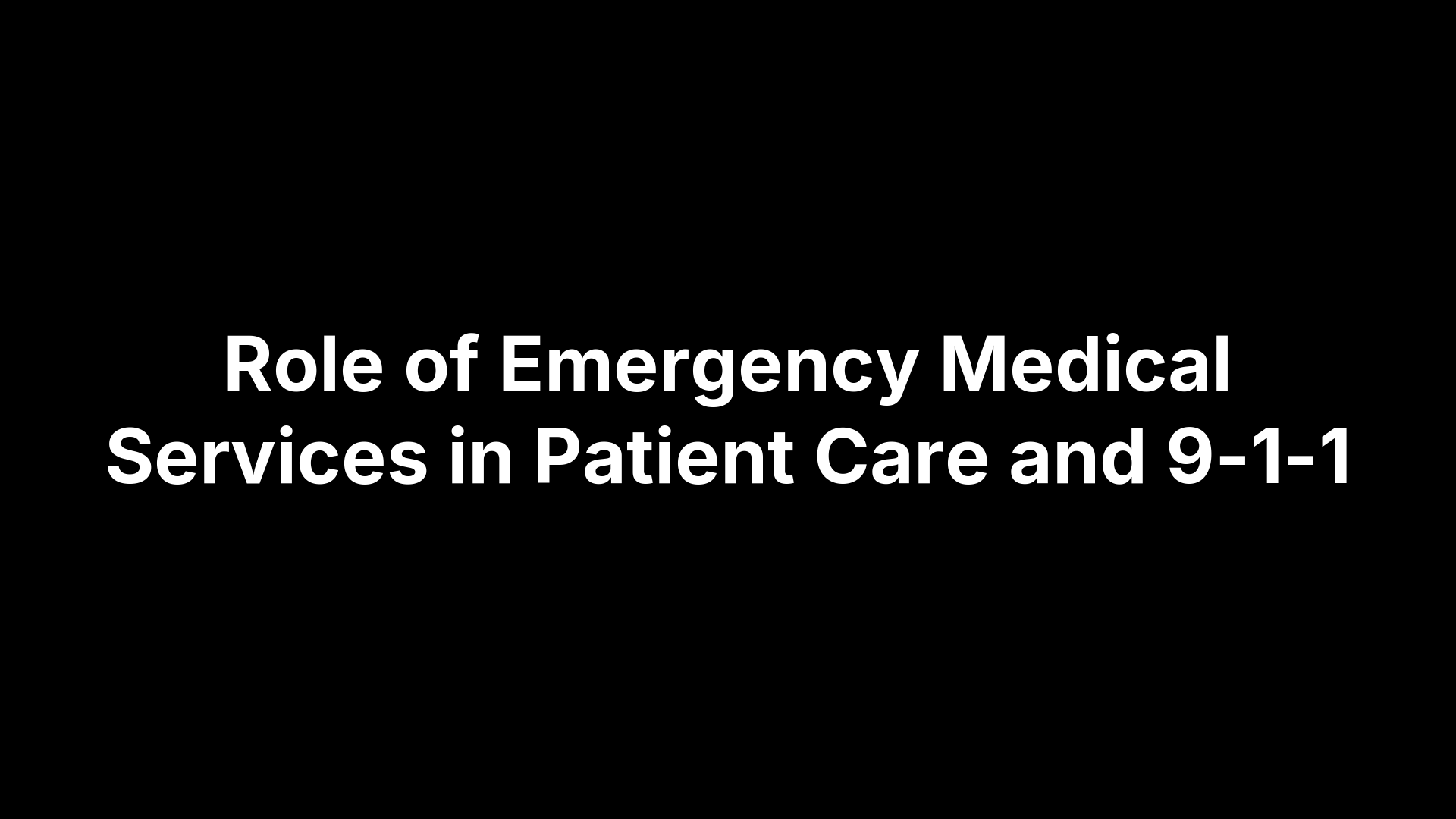Credentialing Management Software: 17 Best Platforms 2025


Credentialing Management Software: 17 Best Platforms 2025
Credentialing management software is the digital command center that pulls provider data, runs primary-source verifications, tracks licenses, and feeds clean credentials to payers—shaving weeks off onboarding and shielding your organization from compliance fines and lost revenue. If you’re tasked with choosing a platform for 2025, you need more than feature lists; you need clarity on which vendors actually move the needle. This guide compares 17 leading solutions head-to-head so you can shortlist with confidence.
We’ll start with a rapid buyer’s checklist that distills the entire credentialing lifecycle—data collection through ongoing monitoring—into the key capabilities you should insist on for next year. From there, each platform gets a concise rundown of standout features, pricing clues, and ideal use cases, followed by quick-hit FAQs to answer budget, implementation, and regulatory questions before you even hit the demo button. Let’s make your credentialing search the easiest box you tick this quarter.
Must-Have Credentialing Capabilities in 2025
Credentialing no longer ends when a provider’s file is “complete.” Instead, it’s a closed-loop lifecycle that starts with data capture, flows through primary-source verification (PSV), privileging, and payer enrollment, and then rolls into nonstop monitoring and re-credentialing. In 2025, buyers expect the entire loop to live inside one interface and to run at the speed of automation. Continuous license sweeps, real-time sanction hits, AI-driven data matching, low-code workflow builders, mobile document capture, and plug-and-play FHIR/HL7 APIs have moved from “nice to have” to table stakes. Any credentialing management software that can’t keep up risks slower time-to-revenue and costly survey findings.
Regulatory & Accreditation Alignment
NCQA, The Joint Commission (TJC), URAC, and CMS each publish specific checkpoints—time-stamped PSV, sanction look-backs, delegation audits, and more. Modern platforms embed these rules into automated workflows so users can’t skip a step even by accident. A typical example: once a license number is entered, the system pings the primary board, saves the PDF verification, stamps the date, and locks the field. What used to take 10 minutes and a Word memo now happens in <60 seconds with a defensible audit trail ready for surveyors.
Interoperability & Data Quality
Credentialing data touches nearly every enterprise system: EHR/EMR, HRIS, CAQH ProView, PECOS, and background-check APIs. Look for native FHIR resources (Practitioner, Organization) and legacy HL7 v2 outbound feeds so the same provider ID shows up correctly on claims, schedules, and badges. Single sign-on via SAML or OAuth keeps clinicians out of password purgatory, while field-level validation rules curb typos before they ripple downstream. Clean data in, clean revenue out.
AI, Analytics & Ongoing Monitoring
AI does more than buzz-word bingo—it predicts expirations, flags mismatched NPI numbers, and even estimates payer approval dates based on historical trends. Live dashboards surface KPIs such as days-to-credential, PSV turnaround, and denied-claim rates, allowing leaders to triage bottlenecks instead of reading spreadsheets. Continuous exclusion monitoring taps sanctions feeds nightly and triggers alerts the moment a provider shows up on OIG, SAM, or FACIS lists, turning potential compliance disasters into quick remedial tasks.
- 10 Non-Negotiable Features to Demand in Demos
- Automated PSV with file attachments
- Continuous license & sanction monitoring
- Low-code workflow designer
- Mobile document capture & e-sign
- Real-time payer enrollment tracking
- FHIR & HL7 bidirectional APIs
- Role-based dashboards & KPIs
- Single sign-on/SCIM user provisioning
- Audit-ready reporting for NCQA/TJC
- AI duplicate-record prevention
Credentialing Software Pricing: What to Expect
Unlike EHRs, credentialing management software is rarely a one-price-fits-all purchase. Vendors mix and match four primary models:
- Per-provider per-month (PPPM) – the most common; ranges from
$3–$12for a bare-bones tracker to$25+when enrollment services and ongoing monitoring are bundled. - Per-transaction – you pay only when a PSV, sanction check, or payer packet is processed; useful for low-volume groups.
- Tiered seats – pricing is tied to the number of internal users rather than providers; good for central verification offices (CVOs) that credential thousands of clinicians but have a small team.
- Enterprise license – flat annual fee covering unlimited users and providers, usually gated behind multi-year contracts and minimum commitments.
Ballpark figures shake out like this:
| Organization Size | Provider Count | Typical Model | Software Fee / Month | Notes |
|---|---|---|---|---|
| Small Practice | < 50 | PPPM | $400 – $900 |
Basic PSV, reminders, limited support |
| Mid-Size Network | 50 – 500 | PPPM + tiered seats | $1,500 – $6,500 |
Adds payer enrollment, analytics |
| Enterprise System | > 500 | Enterprise license | $8,000 – $25,000 |
Unlimited providers, API access, white-glove support |
Hidden costs can dwarf the subscription if you’re not careful:
- Data migration/cleansing (
$1–$3per record) - Training and certification workshops (
$2,000–$5,000) - Real-time monitoring feeds (OIG, SAM, FACIS) charged per hit or annual block
- Custom APIs or SSO setup fees
- Payer enrollment filing charges if the vendor offers managed services
Negotiation tips that routinely shave 10–15 % off year one:
- Ask for a 30-day sandbox so your team can validate workflows before signing.
- Break implementation into milestones tied to payments—especially helpful if data migration proves messier than expected.
- Bundle complementary modules (e.g., privileging or learning management) for multi-platform vendors to unlock package discounts.
- Push for CPI-capped renewals rather than open-ended annual increases.
ROI & Time-to-Value Benchmarks
Well-implemented credentialing platforms cut onboarding from 45 to about 15 days and trim 30–50 % of FTE hours once automation is humming. Most health systems hit break-even inside 9–12 months. Track these KPIs before and after go-live to prove it:
- Average days from application to “provider billable”
- PSV turnaround time (goal: < 48 h)
- Denied claim rate attributed to credentialing errors
When those metrics move in the right direction, your software subscription usually pays for itself long before the second renewal rolls around.
Implementation & Change-Management Checklist
Buying credentialing management software is the easy part; weaving it into daily operations without derailing payer deadlines is the real trick. A proven rollout sequence keeps risk under control:
- Data clean-up – export every active and inactive provider record, normalize IDs, purge duplicates, and flag missing PSV documents.
- Sandbox – load scrubbed data into a non-production tenant so users can rehearse workflows, build dashboards, and spot field gaps early.
- Parallel run – process 2–3 payers or a single department in the new system while legacy tools remain live. Compare outputs daily to surface mapping errors.
- Go-live – flip the switch only after KPIs in the parallel run meet baseline. Freeze legacy editing rights to avoid shadow databases.
Secure an executive sponsor who can unblock resources, appoint “super-users” inside credentialing, enrollment, and IT, and schedule weekly feedback huddles for the first 90 days. Common derailers—grimy data, an under-estimated PSV backlog, and payer-specific form quirks—should appear on a shared risk log with owners and due dates.
Integration Best Practices
Clean integrations make or break time-to-value. Before the first API call:
- Map every credential element to its system of record (e.g., NPI lives in HRIS, DEA in CAQH).
- Select middleware that handles both FHIR and HL7 so you’re ready for future EHR upgrades.
- Run throughput tests (
≥200API calls/minute) to ensure sanction sweeps don’t throttle overnight jobs. - Document field-level transformations in a living wiki so auditors and new developers have a single source of truth.
Staff Training & Adoption
People ignore tools they don’t understand, so training must be short, role-specific, and continuous:
- Micro-learning videos (<7 minutes) embedded inside the app.
- Dashboards that show only the KPIs each role can influence.
- Guided workflows that surface policy tips at the moment of need.
Sample 30-day cadence:
Week 1 – “Why we’re changing” town hall.
Week 2 – Hands-on labs for credentialing specialists.
Week 3 – Office hours for HR, billing, and medical staff leaders.
Week 4 – Pulse survey; publish wins (e.g., first payer approval in record time) to sustain momentum.
With a disciplined rollout and human-friendly training, the new platform becomes muscle memory long before surveyors arrive.
1. symplr Provider
1. symplr Provider
Quick Overview
Enterprise SaaS from 30-year MSO lineage; now in symplr governance suite; cloud-native, HITRUST certified, scales beyond 10k providers.
Standout Features
- Unified provider master
- AI-driven PSV & sanction sweeps
- Deep privileging templates
Pricing & Deployment Notes
PPPM or enterprise license; optional CVO services; go-live in 90 days via symplr team.
Ideal Fit
Health systems wanting airtight governance, survey-ready reports, and frictionless tie-ins to symplr Workforce.
2. Modio Health OneView
2. Modio Health OneView
Quick Overview
SaaS credentialing and payer-enrollment hub built for distributed groups; live web and mobile access.
Standout Features
- Nightly license checks & sanction sweeps
- Modio Vault auto-fills forms from stored docs
Pricing & Deployment Notes
PPPM pricing; self-serve import wizard gets you live in days; add-on white-glove enrollments.
Ideal Fit
Multi-state physician networks wanting quick, mobile self-service without heavy IT lift.
3. Medallion
Quick Overview
API-first platform built for digital health; SOC 2 cloud.
Standout Features
- Web-scraping PSV engine
- Self-service developer APIs & webhooks
- Smart roster analytics dashboard
Pricing & Deployment Notes
Usage-based APIs or flat enterprise fee; sandbox in 24 h, go-live in three weeks.
Ideal Fit
Telehealth and multi-state startups needing rapid credentialing and flexible APIs.
4. VerityStream CredentialStream
Quick Overview
CredentialStream from VerityStream (a HealthStream company) delivers mature credentialing SaaS on AWS, with optional on-premise install and 25-year Echo lineage powering its workflows.
Standout Features
- Privileging content library
- Step-by-step guided tasks
- Payer enrollment tracker
- Real-time performance dashboards
Pricing & Deployment Notes
Modular licensing; SaaS or on-prem; typical rollout in 90–120 days.
Ideal Fit
Ideal for hospitals needing privileging content tied to quality programs.
5. MD-Staff
Quick Overview
Cloud or on-prem platform blending Morrisey pedigree with new symplr AI.
Standout Features
- SmartApp autofill of provider data
- NPDB/DEA one-click queries
- Drag-drop privileging grids & e-vote
Pricing & Deployment Notes
Annual per-provider license; optional CME and committee modules; go-live in 60–90 days.
Ideal Fit
Best for mid-size hospitals after automated peer review and survey-ready audit trails.
6. QGenda Credentialing
6. QGenda Credentialing
Quick Overview
Credentialing add-on inside QGenda’s workforce cloud; reuses the same provider roster and schedule IDs for zero-effort data sync.
Standout Features
- Unified record auto-updates when schedules change
- Real-time license and sanction sweeps with mobile alerts
- Compliance holds prevent uncredentialed clinicians from being scheduled
Pricing & Deployment Notes
SaaS; standalone or bundled with QGenda Schedule—bundle discounts common; typical go-live in 45–60 days.
Ideal Fit
Organizations already on QGenda scheduling that want credentialing and staffing on one screen.
7. HealthStream Credentialing, Enrollment & Privileging
HealthStream’s cloud suite unifies credentialing, payer enrollment, and privileging under one login.
Quick Overview
AWS-hosted successor to Echo, HITRUST certified, and mobile responsive.
Standout Features
- End-to-end lifecycle automation
- Auto sanctions & licensure sweeps
- Privileging content library & peer e-sign
Pricing & Deployment Notes
Tiered SaaS pricing; rollout usually hits production in 60–90 days.
Ideal Fit
Great for systems wanting LMS, compliance, and credentialing from one vendor.
8. CAQH Credentialing Suite
Quick Overview
Industry-standard data exchange hub with 4.8 M providers; web-based, API-friendly.
Standout Features
- ProView self-service roster upload and attestation
- Direct payer data exchange with status dashboards
- Delegated credentialing workflow and compliance reports
Pricing & Deployment Notes
Transaction pricing plus volume discounts; fully live once provider data is attested.
Ideal Fit
Payer-facing organizations needing frictionless data exchange and broad network reach.
9. RLDatix Cactus & eVIPs
Quick Overview
RLDatix unites Cactus credentialing and eVIPs privileging in a SOC-2 cloud or on-prem suite linked to patient-safety tools.
Standout Features
- Drag-drop workflow builder
- Quality event cross-linking
- Enterprise analytics dashboards
Pricing & Deployment Notes
Modular licensing; optional managed services; cloud go-live 60–90 days, on-prem slightly longer.
Ideal Fit
Ideal for systems needing flexible deployment and credentialing tied to RLDatix risk-management modules.
10. IntelliSoft Group IntelliCred
Quick Overview
Multi-tenant cloud platform from IntelliSoft Group; built for hospitals, CVOs, and health plans.
Standout Features
- IntelliSearch bulk import
- Fully customizable data fields
- Automated reminders & analytics
Pricing & Deployment Notes
Named-user or per-provider licenses; optional managed services; go-live 60–90 days.
Ideal Fit
Organizations needing deep configurability and CVO-grade throughput.
11. Inovalon Credential Management
11. Inovalon Credential Management
Quick Overview
Part of Provider Cloud, Inovalon’s SaaS module quickly tracks allied-health licenses with built-in analytics.
Standout Features
- Continuous monitoring & reminders
- API tie to Inovalon data lake
- Role-based dashboards
Pricing & Deployment Notes
Per-employee pricing; go-live in 45 days.
Ideal Fit
Ideal for large nursing and home-health teams needing license oversight and compliance insights.
12. Verisys (ProviderCheck / CheckMedic)
Quick Overview
Data-first SaaS taps FACIS® for nonstop sanction and license monitoring.
Standout Features
- Daily exclusion and license checks
- Automated identity verification
- Risk-scored provider dashboard
Pricing & Deployment Notes
Per-check or subscription pricing; API-first, live in days.
Ideal Fit
Best for teams prioritizing sanctions compliance evidence.
13. Silversheet
13. Silversheet
Quick Overview
Mobile-first credentialing SaaS acquired by AMN Healthcare; offers a “digital binder” that replaces paper folders.
Standout Features
- Paperless e-sign onboarding
- Real-time expiration pings
- Provider self-upload portal
Pricing & Deployment Notes
Per-provider monthly pricing; import wizard gets orgs live within two weeks.
Ideal Fit
Best for ASCs and lean hospital teams.
14. Expiration Reminder
Quick Overview
Lightweight SaaS tracker with healthcare templates and SMS reminders.
Standout Features
- Custom fields
- Color dashboards
- CSV/API import
Pricing & Deployment Notes
Tiered seat pricing, free starter, same-day onboarding via web.
Ideal Fit
Great for small practices tracking licenses without full credentialing overhead.
15. MedTrainer Credentialing
Quick Overview
Cloud suite blending credentialing, LMS, and policy management in one portal.
Standout Features
- OIG/SAM checks & auto reminders
- e-sign onboarding packets
- On-demand CVO overflow help
Pricing & Deployment Notes
Bundled subscription; pay-per-verification option; live in <14-days.
Ideal Fit
Rural or critical-access hospitals wanting training and credentialing under one roof.
16. Vistar Technologies eVIPs
Quick Overview
Legacy eVIPs privileging & credentialing suite long favored by academic medical centers; now cloud-hosted with optional on-prem deployment.
Standout Features
- E-forms and configurable workflows
- Real-time committee e-voting
- Granular privilege analytics
Pricing & Deployment Notes
Named-user licensing, optional CVO services; go-live in 60–120 days.
Ideal Fit
Institutions needing fine-grained privileging oversight and customizable peer-review routes.
17. CredAxis
Quick Overview
Cloud SaaS built to accelerate multi-state payer enrollment for provider groups.
Standout Features
- Smart, payer-specific forms with auto-populate
- Real-time status dashboard and ETA analytics
Pricing & Deployment Notes
Subscription plus per-submission fee; white-glove onboarding; live inside two weeks.
Ideal Fit
Practices scaling fast that want guided, lightning-quick enrollment without extra headcount.
Frequently Asked Questions About Credentialing Software
Choosing a platform is easier when the jargon is clear and the numbers feel real. Below are quick-hit answers to the five questions buyers Google most before every demo.
What is credentialing software?
It’s a workflow engine that captures provider data, automates primary-source verification, tracks licenses in real time, and pushes clean records to payers or quality systems. In short: fewer spreadsheets, faster onboarding, tighter compliance.
How much does credentialing software cost?
Most vendors charge per provider per month, typically $5 – $25 depending on features and monitoring feeds. Add one-time fees for data migration, training, and API setup—often 10–20 % of your first-year subscription.
Is CAQH a credentialing software or just a database?
CAQH offers a data repository (ProView) and a workflow layer (Credentialing Suite). Many hospitals still use third-party platforms that pull from CAQH rather than relying on CAQH alone for dashboards and reporting.
Can small practices use enterprise credentialing tools?
Yes. Nearly every vendor sells “starter” tiers capped at 50 providers, and some bundle outsourced CVO services so a two-person office can access the same automation large systems enjoy—minus the six-figure bill.
What’s the difference between credentialing and privileging?
Credentialing confirms a clinician’s qualifications; privileging grants permission to perform specific procedures at a facility.
| Step | Credentialing | Privileging |
|---|---|---|
| Goal | Verify identity, licenses, education | Approve scope of practice |
| Data | NPI, DEA, board certs, sanctions | Procedure lists, competency logs |
| Frequency | Initial + re-cred every 2–3 yrs | When scope changes or biennially |
| Owner | Credentialing or CVO team | Medical staff office / MEC |
Understanding both processes helps you pick software that closes every compliance loop, not just license tracking.
Ready to Streamline Your Credentialing Process?
When credentialing is automated instead of cobbled together with spreadsheets, the impact is immediate: onboarding shrinks from weeks to days, survey prep turns into a single-click report, and denied claims tied to enrollment errors all but disappear. The platforms in this guide prove that 2025’s “new normal” is fast, data-driven, and audit-ready—no midnight binder dives required.
If you’re also juggling vendor compliance for transportation, home care, or DME, consider folding credentialing into your broader patient-logistics playbook. The Trust module inside VectorCare layers vendor onboarding, policy management, and continuous credential monitoring onto the same hub your care teams already use for scheduling and dispatch. One login, one source of truth, and zero blind spots.
Ready to see it in action? Book a five-minute walkthrough and watch the paperwork melt away.
The Future of Patient Logistics
Exploring the future of all things related to patient logistics, technology and how AI is going to re-shape the way we deliver care.