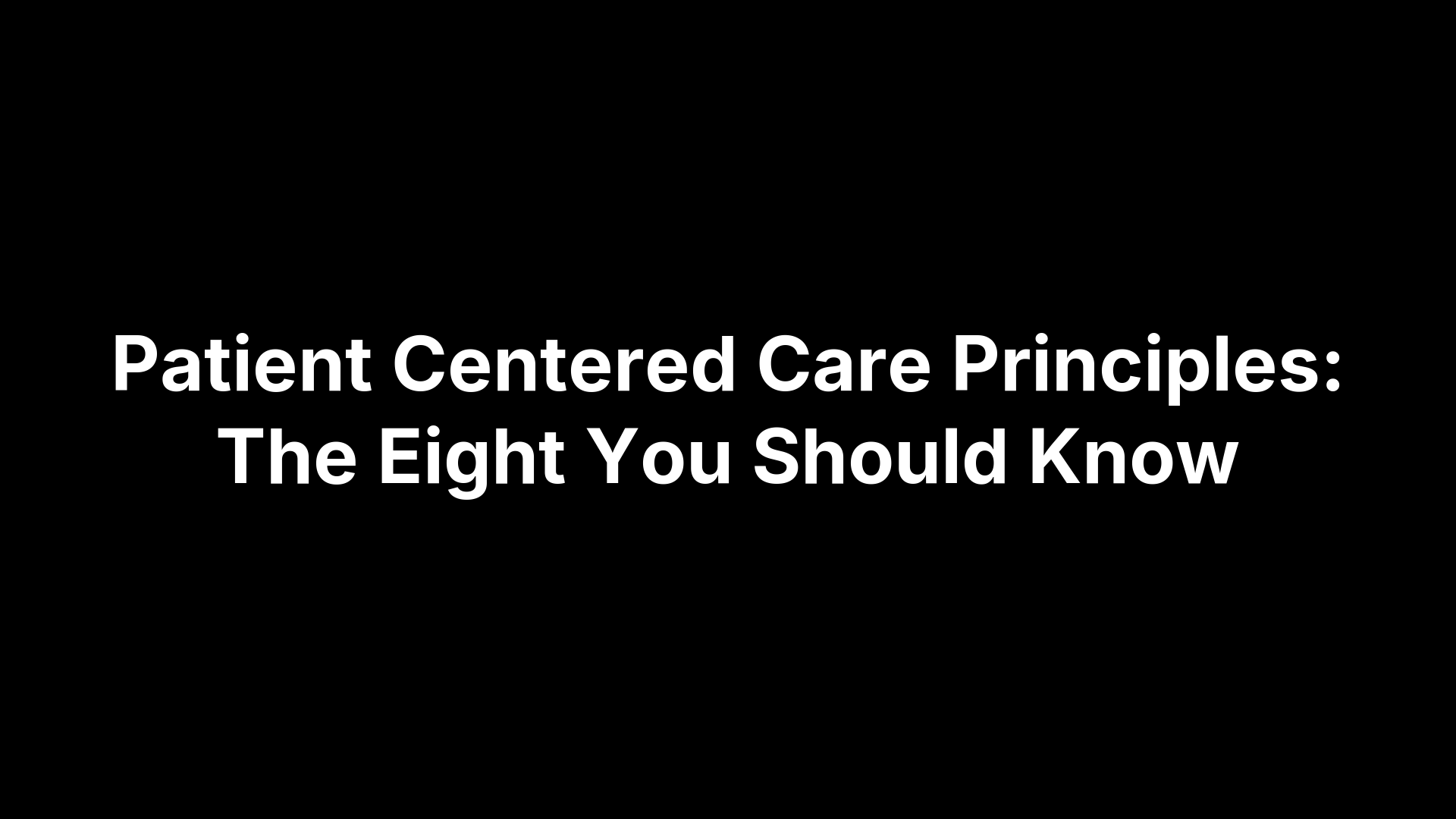Best AI Agent Platform: 10 Picks for 2025 Features & Pricing


Best AI Agent Platform: 10 Picks for 2025 Features & Pricing
You’re hearing about “AI agents” everywhere, but picking the right platform is harder than the demos make it look. Some tools are great at chat but can’t act, others automate steps but fall apart on edge cases, and pricing often hides LLM usage that balloons costs. Meanwhile, your reality includes compliance, data governance, existing systems (EHRs, CRMs, M365, Salesforce, Google Cloud), and teams with mixed technical skills—so the wrong choice wastes budget and time.
This guide cuts through the noise with a practical, 10-pick roundup of the best AI agent platforms for 2025. For each, you’ll see what it is, why it stands out, who it’s best for, key features, and clear pricing notes. We cover no-code builders, enterprise suites, and developer-friendly options—spanning healthcare patient logistics and dispatch (VectorCare), enterprise no‑code (Stack AI), autonomous web action (OpenAI Operator), AI-first workflow automation (Gumloop), Microsoft 365 agents (Copilot Studio), customer support (Voiceflow), ops and analytics (Relevance AI), Google Cloud scale and governance (Vertex AI Agent Builder), open-source automation (n8n), and CRM‑native agents (Salesforce Agentforce). Read on to find the right fit for your stack, team, and budget.
1. VectorCare: Healthcare patient logistics and dispatch automation
If you need the best AI agent platform purpose-built for care coordination, VectorCare aligns agents with real-world patient logistics. It unifies booking, scheduling, dispatch, and vendor coordination across ambulance, NEMT, home health, and DME—backed by Automated Dispatching Intelligence (ADI) that handles tasks like scheduling, price negotiation, resource management, and billing. Health systems report up to a 90% cut in scheduling time and six‑figure annual savings.
What it is and why it stands out
VectorCare is a unified operating layer for patient services—beyond transport into home care and durable medical equipment—so teams stop juggling phone calls and spreadsheets. It combines secure messaging, workflow design, vendor compliance, and payments with AI agents that automate dispatch decisions. The platform integrates with EHR, CAD, and billing systems to deliver measurable efficiency with governance healthcare leaders require.
Best for
Teams orchestrating cross‑stakeholder logistics who need automation without losing oversight.
- Hospitals and health systems: Case management, bed flow, and discharge coordination.
- EMS and NEMT providers: Faster, smarter dispatch and fleet utilization.
- Home health and DME providers: Timely in‑home services and deliveries.
- Payers, public health, and government: Network compliance, policy enforcement, and reporting.
Key features to know
VectorCare packages the essentials for reliable, compliant operations.
- Hub (workflow builder): No-code workflows for scheduling, protocols, secure messaging, and PCS e‑signatures.
- Trust (vendor network): Onboarding, credentialing, and policy enforcement for contracted providers.
- Pay (payments): Custom invoicing, ACH/credit card collection, and notifications.
- Insights (BI): Cloud dashboards with ML-powered planning and performance tracking.
- ADI (AI agents): Automated dispatch, scheduling, price negotiation, resource management, and billing tasks.
- Connect (integrations): EHR, CAD, and billing integrations to unify data and actions.
Pricing and plan notes
VectorCare offers modular, enterprise-style deployments; pricing depends on volume, modules (Hub, Trust, Pay, Insights, ADI), and integrations. Organizations typically justify investment via scheduling time reductions and avoided labor/bed costs. Request a tailored quote and deployment plan to align with your systems and compliance needs.
2. Stack AI: No-code enterprise agent builder
Stack AI is a no-code platform built to take agents from demo to deployment. Founded in 2022, it focuses on enterprise-grade reliability—letting teams publish agents as web apps or APIs with environments, roles, permissions, and audit logs baked in. If you’re comparing the best AI agent platforms for governance and speed to production, Stack AI stands out with a clean builder and a growing template library across healthcare, finance, and education.
What it is and why it stands out
Stack AI bridges prototyping and production so the same agent you validate in testing can roll out safely at scale. Beyond the visual builder, it adds knowledge source controls and deployment environments, so ops and IT can manage data access while shipping real workflows—not just sandboxes.
Best for
Teams that want no-code speed without sacrificing control.
- Operations and IT leaders: Rolling out internal copilots and back-office automations.
- Mid-market to enterprise orgs: Needing roles, permissions, and audit trails.
- Industries like healthcare, finance, and education: Where data controls matter.
Key features to know
Stack AI keeps the build process simple and production-ready.
- No-code visual builder: Launch agents without engineering.
- Template library: Accelerate common use cases and workflows.
- Publish as apps or APIs: Serve internal users or integrate directly.
- Roles, permissions, audit logs: Enterprise governance by design.
- Knowledge source controls: Manage sensitive data access.
- Environments: Smooth handoff from prototype to production.
- Integrations: A growing catalog of enterprise connectors.
Pricing and plan notes
Pricing is transparent and usage-based by runs, with an easy on-ramp for evaluation.
- Free: 500 runs/month.
- Starter: $199/month for 2,000 runs.
- Team: $899/month for 5,000 runs.
- Enterprise: Custom. All paid plans include a 7‑day free trial, and annual billing offers a discount. As with any AI agent builder, model usage is tied to your run volume—plan capacity accordingly.
3. OpenAI Operator: Autonomous web action agent
Operator is OpenAI’s bold swing at agents that don’t just chat—they act. Give it a web-based goal and it works through sites like a human, clicking, filling forms, and completing tasks. As Dharmesh Shah put it, this shift makes “every website programmable,” even when there’s no API. If you’re benchmarking the best AI agent platform for direct web execution, Operator is the headline act—though it’s still new and in beta.
What it is and why it stands out
Unlike tools that rely on integrations, Operator performs web tasks end to end. Think “book my entire trip” across flight and hotel sites, not just a suggested itinerary. That autonomy is the differentiator: fewer brittle connectors, more outcome-driven action. Because it’s early, expect rapid changes and limited availability—but the core idea is a step-change in what agents can accomplish.
Best for
If your use case involves real actions in the browser, Operator is worth close attention.
- Personal and consumer use: Travel booking, shopping, routine online tasks.
- Innovation teams and early adopters: Piloting autonomous web execution to assess ROI.
- Leaders comparing agents: Evaluating where browser-native autonomy beats integrations.
Key features to know
Start with the capabilities that make Operator compelling, then plan around its beta status.
- Autonomous web action: Executes tasks on websites like a human user.
- API-optional automation: Acts even when sites lack formal integrations.
- Outcome orientation: Handles complex, multi-step tasks (e.g., trip booking).
- Early access/beta: New product with limited reviews and evolving feature set.
Pricing and plan notes
Operator starts at $199/month and is currently in beta, which may limit access and could mean pricing evolves. If you get access, pilot narrow, high-value tasks to validate reliability before scaling. For many teams, Operator is the “watch closely” pick among the best AI agent platforms for 2025 because of its potential to turn web workflows into fully automated outcomes.
4. Gumloop: AI-first workflow automation
Gumloop brings an AI-first spin to visual automation, making it feel like a fusion of Zapier’s simplicity with LLM-native building blocks. If you’re seeking the best AI agent platform for no-code marketing workflows—SEO ops, ads ops, and web scraping—Gumloop’s modular approach helps teams go from idea to running automation in minutes.
What it is and why it stands out
At its core, Gumloop is a no-code builder where you assemble “nodes” on a canvas and connect them into “flows.” Its standout is “subflows,” reusable mini-workflows you can plug into larger automations to keep things clean, scalable, and easy to maintain. A growing template library shortens time to value, so non-technical teams can launch practical agent-powered workflows quickly.
Best for
Gumloop shines when business users need to ship AI automations without engineering support.
- Marketing teams: SEO briefs, content ops, web scraping, and ad operations.
- Growth and GTM teams: Lead enrichment and repetitive research tasks.
- Small teams/solopreneurs: Fast, affordable agentic workflows without custom code.
Key features to know
Start simple and scale with reusable components that keep complex automations manageable.
- Visual canvas with nodes and flows: Drag‑and‑connect LLMs and app actions.
- Subflows (reusability): Package repeatable logic to reduce complexity.
- Template library: Ready-made workflows to jumpstart common use cases.
- LLM and API integrations: Combine model reasoning with actions across your stack.
- AI‑first orchestration: Designed for multi-step, logic-driven automations.
Pricing and plan notes
Gumloop uses credit-based pricing, so costs align with usage. Plans are straightforward for teams testing or scaling automations.
- Free: Up to 2,000 credits.
- Solo: $37/month with 10,000 credits.
- Team: $244/month with 60,000 credits.
- Enterprise: Request pricing for unlimited scale and needs.
As with any AI-first workflow platform, map high-frequency tasks to credit estimates before launch to right-size your plan and avoid surprises.
5. Microsoft Copilot Studio: Agents across Microsoft 365
If your teams already live in Microsoft 365, Copilot Studio is often the most direct route to deploy agents where work happens. It’s a no‑code/low‑code builder for designing and connecting Copilot agents across Microsoft 365 and the Power Platform, with governance built in. For Microsoft‑centric organizations comparing the best AI agent platform options, the appeal is simple: ship fast, integrate deeply, and keep compliance intact.
What it is and why it stands out
Copilot Studio lets you create purpose-built agents for everyday workflows in Teams, Outlook, and the broader M365 stack, then wire them to hundreds of services via Power Platform connectors. The guided builder reduces time to value for business teams, while IT keeps control over data access, permissions, and auditability—critical for regulated industries.
Best for
- Microsoft 365 organizations: Embedding agents into Teams/Outlook without new tooling.
- Ops, HR, finance, and service teams: Automations that span forms, approvals, and records.
- IT and compliance leaders: Centralized governance, permissions, and audit trails.
Key features to know
- No‑/low‑code guided builder: Create and iterate agents without heavy engineering.
- Deep M365 integration: Works across Microsoft 365 apps and experiences.
- Power Platform connectors: Access to hundreds of Microsoft and third‑party systems.
- Governance and compliance: Roles, permissions, and policy controls for enterprise use.
- Flexible deployment: Support for both internal copilots and customer-facing experiences.
Pricing and plan notes
- Microsoft 365 Copilot: Listed at
~$30/user/month. - Copilot Studio: Uses consumption-based “Copilot Credits.”
- Enterprise options: Available for larger rollouts and advanced governance.
Because pricing combines per‑user licensing and consumption, start with a scoped pilot (high‑value use cases in Teams/Outlook) to baseline credit burn and connector usage. For Microsoft‑first stacks, Copilot Studio frequently edges out generic builders as the best AI agent platform due to native integration, security posture, and speed from prototype to production.
6. Voiceflow: Customer support and conversational agents
When you need conversational experiences that reduce support load without writing code, Voiceflow is a proven pick. Long known for voice app building, it now layers LLM capabilities so teams can design customer support AI agents visually. If your goal is a dependable, no‑code conversational layer, it’s one of the best AI agent platform options to evaluate.
What it is and why it stands out
Voiceflow provides a polished, visual editor that lets non‑technical teams drag and drop conversational steps, then power them with LLMs. That combination—mature voice tooling plus AI—has made it a go‑to for support teams that want controlled, branded conversations. Its strong market reception underscores the fit: G2 users rate it 4.7/5 (39+ reviews) and Product Hunt reviewers give it 4.5/5 (99+ reviews).
Best for
- Customer support and CX teams: Build helpful, on‑brand conversational agents fast.
- Ops leaders under ticket pressure: Deflect common inquiries with consistent answers.
- Non‑technical teams: No‑code flow design with AI under the hood.
Key features to know
- Visual editor (drag‑and‑drop): Design conversation flows without code.
- LLM‑powered agents: Turn flows into AI‑enabled support experiences.
- Voice app pedigree: Mature tooling for voice and conversational use cases.
- No‑code approach: Short path from prototype to live agent.
Pricing and plan notes
- Sandbox: Free; 100K monthly AI tokens.
- Pro: $50/month; 4M monthly AI tokens.
- Team: $125/month; 20M monthly AI tokens.
- Enterprise: Custom pricing.
Because pricing maps to AI token usage, estimate average tokens per conversation to size your plan and avoid overruns. For teams prioritizing speed, control, and a friendly builder, Voiceflow is a practical, low‑lift way to ship conversational agents with the reliability you expect from a best AI agent platform contender.
7. Relevance AI: Agentic workflows for ops and analytics
Relevance AI focuses on agentic workflows that get real operations and analytics work done without requiring heavy engineering. It’s a no‑code platform with a strong template library and a large catalog of integrations, making it a practical pick when you need to move from idea to production fast. If you’re comparing the best AI agent platform options for business teams, Relevance balances approachability with enough depth for technical users to extend.
What it is and why it stands out
Relevance AI lets ops and analytics teams compose multi‑step, goal‑driven agents using building blocks, then plug them into data and SaaS systems. What sets it apart is speed to value: templates, dashboards, and thousands of integrations help teams automate reporting, enrichment, and support tasks without starting from scratch—while still giving developers room to customize.
Best for
Teams that want outcome‑oriented agents spanning data work and day‑to‑day operations.
- Business ops and analytics: KPI reporting, enrichment, and process automation.
- Support and CX ops: Ticket triage and knowledge retrieval with guardrails.
- Hybrid teams: Non‑technical builders with occasional developer extension.
Key features to know
Relevance emphasizes no‑code building, usable templates, and connectivity to your stack.
- Agentic workflow builder: Compose multi‑step, reasoning‑driven automations.
- Template library: Idea‑to‑production starting points for common ops use cases.
- 2,000+ integrations: Broad connectivity; trigger via Zapier and import from Snowflake.
- Monitoring and dashboards: Track runs, performance, and outcomes.
- Balanced UX: Built for business users, extensible for developers.
Pricing and plan notes
Relevance AI offers a free plan for getting started, with paid tiers starting at $29/month according to public comparisons. For production use, budget based on workflow volume and integration needs, and confirm current tiers with the vendor. For teams prioritizing speed, integrations, and measurable execution, it’s a strong, business‑friendly contender among the best AI agent platforms of 2025.
8. Vertex AI Agent Builder (Google Cloud): Enterprise-grade governance and scale
When you need agents that plug into your data estate and meet enterprise guardrails, Google Cloud’s Vertex AI Agent Builder is a strong contender. It’s positioned as an open, comprehensive platform to rapidly build, scale, and govern enterprise‑grade agents—backed by Google Cloud integrations that ops, data, and security teams already trust.
What it is and why it stands out
Vertex AI Agent Builder sits on top of Vertex AI, combining model access with tooling for retrieval, orchestration, and control. The standout is operational maturity: you can move from prototype to governed production while keeping agents close to BigQuery, Cloud Storage, and existing pipelines—key reasons it’s often short‑listed as the best AI agent platform for cloud‑first enterprises.
Best for
Enterprise teams standardizing on Google Cloud that want agent power without shadow IT.
- Data and analytics leaders: Agents that read from BigQuery and write back insights.
- IT and platform teams: Centralized governance, IAM, and auditability.
- Large-scale ops: Use cases that demand reliability, observability, and elasticity.
- Regulated industries: Tight control over data residency and access.
Key features to know
Start with core Vertex strengths, then layer agent tooling as your use cases expand.
- Build, scale, and govern agents: Enterprise controls for production readiness.
- Deep Google Cloud integration: Native fit with BigQuery, Cloud Storage, and pipelines.
- RAG support: Retrieval‑augmented generation patterns for grounded answers.
- Model access and choice: Use Google models and connect to others via Vertex.
- Operational tooling: Monitoring and deployment workflows aligned to cloud best practices.
Pricing and plan notes
Vertex AI uses pay‑as‑you‑go pricing tied to usage (for example, model predictions and deployed resources). Costs depend on the models and services you invoke, plus any underlying Google Cloud resources you provision. Pilot with a narrow, high‑value workflow, set quotas, and enable cost monitoring—then scale once you’ve baselined consumption. For enterprises already on Google Cloud, this is frequently the most straightforward path to a governed, scalable agent platform.
9. n8n: Open-source automations with AI
If you want the control of self-hosting with the speed of a visual builder, n8n is a strong contender. It’s source-available and designed for general automation with AI features built in, so teams can orchestrate SaaS tools, APIs, and LLM steps in one place. Among the best AI agent platforms for flexibility, n8n stands out when you need autonomy over data, costs, and deployment.
What it is and why it stands out
n8n is a no‑/low‑code workflow platform that combines a visual canvas with developer-friendly extensibility. With 400+ ready-made integrations and an HTTP node to call any API, it balances approachability and depth. Teams can start without coding, then add logic (branching, looping) and AI steps as workflows grow more complex.
Best for
Teams that value self-hosting, extensibility, and broad integrations over turnkey templates.
- Ops and engineering teams: Mix no‑code building with custom logic when needed.
- Security‑minded orgs: Keep data in your environment via self-hosted deployment.
- Automation leaders: Orchestrate multi-step pipelines that blend SaaS, APIs, and LLM calls.
Key features to know
Start with visual flows, then layer in advanced logic and AI as requirements increase.
- Source‑available (SU License): Self-host for free with full control.
- 400+ integrations: Connect popular apps out of the box.
- HTTP node: Call any REST API to fill integration gaps.
- Branching and looping: Build complex, reliable workflows.
- AI features baked in: Add LLM-powered steps to automations.
- Low-code extensibility: Drop into code for advanced use cases.
Pricing and plan notes
n8n Cloud starts around €20/month (annual billing available), while self-hosting is free under the Sustainable Use License; enterprise plans are custom. Note that cloud pricing can climb at scale, and very large workflows may need performance tuning. Pilot with a representative workload to baseline run volumes and decide between cloud and self-host before expanding. For teams prioritizing control and breadth, n8n is a practical pick among the best AI agent platforms in 2025.
10. Salesforce Agentforce: CRM-native AI agents
If your customer operations already run on Salesforce, Agentforce is the most natural way to put agents where reps and service teams work every day. Salesforce positions Agentforce as a leading AI agent platform that lets businesses build and deploy intelligent agents seamlessly within the Salesforce ecosystem—so actions, context, and reporting stay close to customer data and core CRM workflows. For many CRM‑first organizations, that tight fit is what elevates it on any shortlist of the best AI agent platform options.
What it is and why it stands out
Agentforce is built to be CRM‑native. Instead of bolting an agent onto your stack, you design it inside the Salesforce environment your teams already trust. That means less context switching for sellers and support agents, clearer visibility for operations, and an easier path for IT to manage access and compliance alongside existing CRM practices.
Best for
Teams standardizing on Salesforce that want agents embedded in day‑to‑day customer work.
- Sales and Service teams: Keep agent actions close to account, case, and opportunity context.
- RevOps and CX leaders: Orchestrate outcome‑driven processes inside the CRM.
- Enterprise IT: Favor platform consolidation over net-new tools and integrations.
Key features to know
The draw is simple: build and run agents where your customer data already lives.
- CRM‑native deployment: Agents designed and executed within the Salesforce ecosystem.
- Seamless build and rollout: Created to help teams build and deploy intelligent agents quickly.
- Customer workflow focus: Align agent tasks to sales, service, and revenue processes.
- Centralized administration: Manage agents alongside existing platform controls and policies.
Pricing and plan notes
Salesforce presents Agentforce as part of its platform offering; packaging and pricing vary by edition, usage, and modules. Engage Salesforce to scope licensing and rollout. To de‑risk costs, start with a narrow, high‑value workflow in your CRM, measure impact, then expand. For Salesforce‑first organizations, the CRM‑native approach often makes Agentforce a practical pick among the best AI agent platforms for 2025.
Key takeaways
Choosing the best AI agent platform comes down to where your work lives, what governance you require, and how you want to pay (runs/credits/tokens vs. seats vs. cloud usage). Pilot a narrow, high‑value workflow, measure reliability and cost, then scale. Prioritize secure integrations, observability, and who will own builds day to day (business vs. engineering) so momentum doesn’t stall after the demo.
- Microsoft‑first: Copilot Studio for fast Teams/Outlook agents.
- Salesforce‑first: Agentforce for CRM‑native actions and visibility.
- Google Cloud: Vertex AI Agent Builder for governed scale.
- No‑code enterprise: Stack AI from prototype to production.
- Marketing ops: Gumloop for AI‑first automations and subflows.
- Support/CX: Voiceflow for controlled conversational agents.
- Ops/analytics: Relevance AI for agentic workflows with integrations.
- Open‑source control: n8n for self‑hosted, extensible automation.
- Web autonomy (beta): OpenAI Operator for browser‑native execution.
- Healthcare logistics: The VectorCare platform for AI‑driven dispatch and end‑to‑end patient services.
If your priority is safe, repeatable outcomes around patient transport, home care, and DME, start where agents meet real operations—VectorCare.
The Future of Patient Logistics
Exploring the future of all things related to patient logistics, technology and how AI is going to re-shape the way we deliver care.